
Salesmate – what is it?
Salesmate is a leading CRM solution for small to large businesses. Salesmate helps sales teams close deals faster by prioritising the most important deals and actions for your sales team. Salesmate is a truly intelligent sales CRM that helps salespeople be more productive, increase revenue, and engage deeply with their customers. Salesmate helps companies close more deals faster. With Salesmate, it has become easier for companies to manage their pipeline, save time at all stages of the sales cycle, and win new customers without being burdened with work.
Salesmate is a cloud-based CRM that enriches customer interactions, increases sales productivity, and helps close more deals.
Salesmate CRM provides an easy-to-use solution to simplify the complex sales processes of startups and small and medium businesses. Salesmate is a truly intelligent cloud-based CRM solution that helps salespeople be more productive, increase sales, and engage deeply with their customers. Salesmate has made it easier for companies to manage their pipeline, save time at all stages of the sales cycle, and acquire new customers without having to take time off work.
NOTE : Chat Agents also integrates with Salesmate Meeting Scheduler so our chat agents can use Salesmate Meeting Scheduler to schedule your appointments with chat visitors to your website.

NOTE : Chat Agents also integrates Salesmate Intake Forms. Let our chat agents handle your client intakes with your website chat visitors, using Salesmate Intake.

How does Salesmate works with Chat Agents
Upon completion of a chat on your site, a new chat lead is added by our Chat Agents with all contact information, a brief chat summary, and the chat transcript.
With this Salesmate- Chat Agents integration, these lead details are automatically added as a new lead in your Salesmate account.
When a chat visitor returns to your site and provides more information, a new chat summary is added along with the new chat transcript from Chat Agents. These lead details are also automatically updated in Salesmate.
How to integrate Salesmate with Chat Agents
To integrate Salesmate with Chat Agents, first, log into your Salesmate account at https://accounts.salesmate.io/login/
If you do not already have a Salesmate account, you can create one at https://www.salesmate.io/
Once logged in, click on the profile icon in the top left menu and then click on “Access Key”.
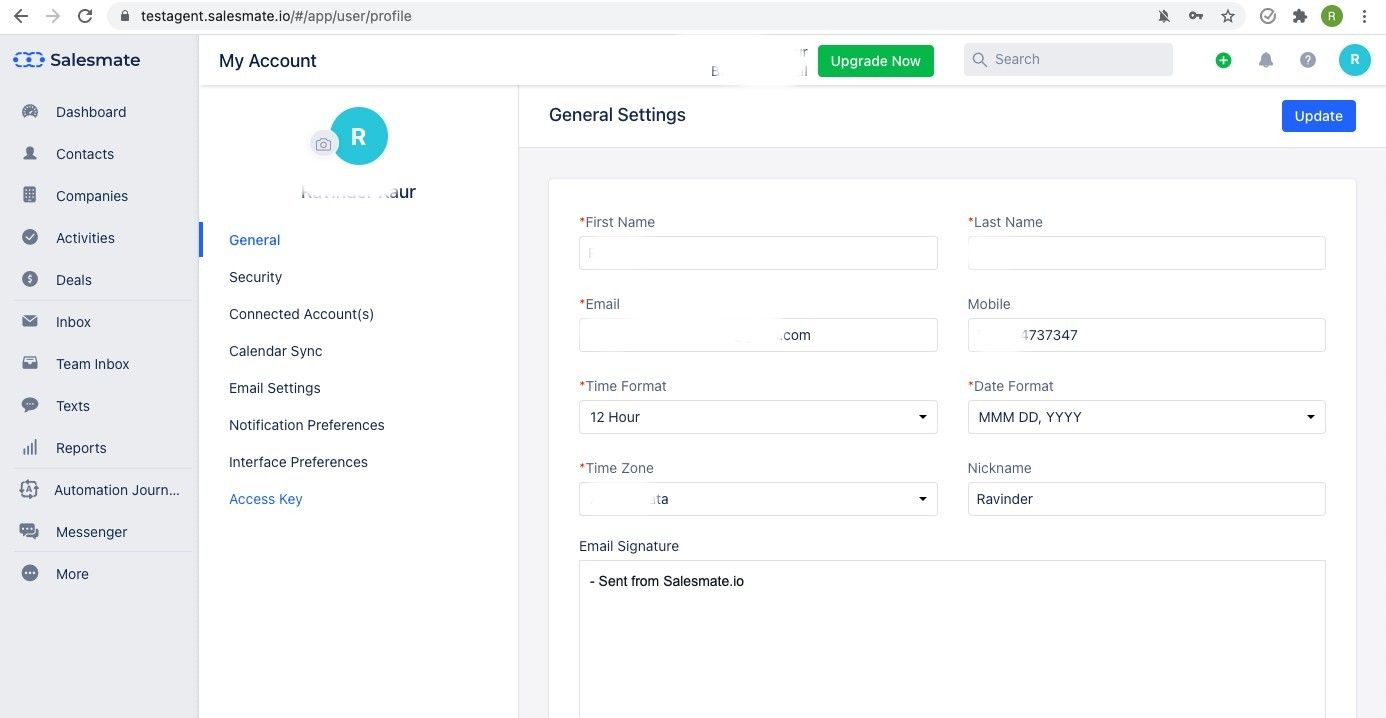
Then you should see your personal API token. Copy the Session Key and keep it for later use.
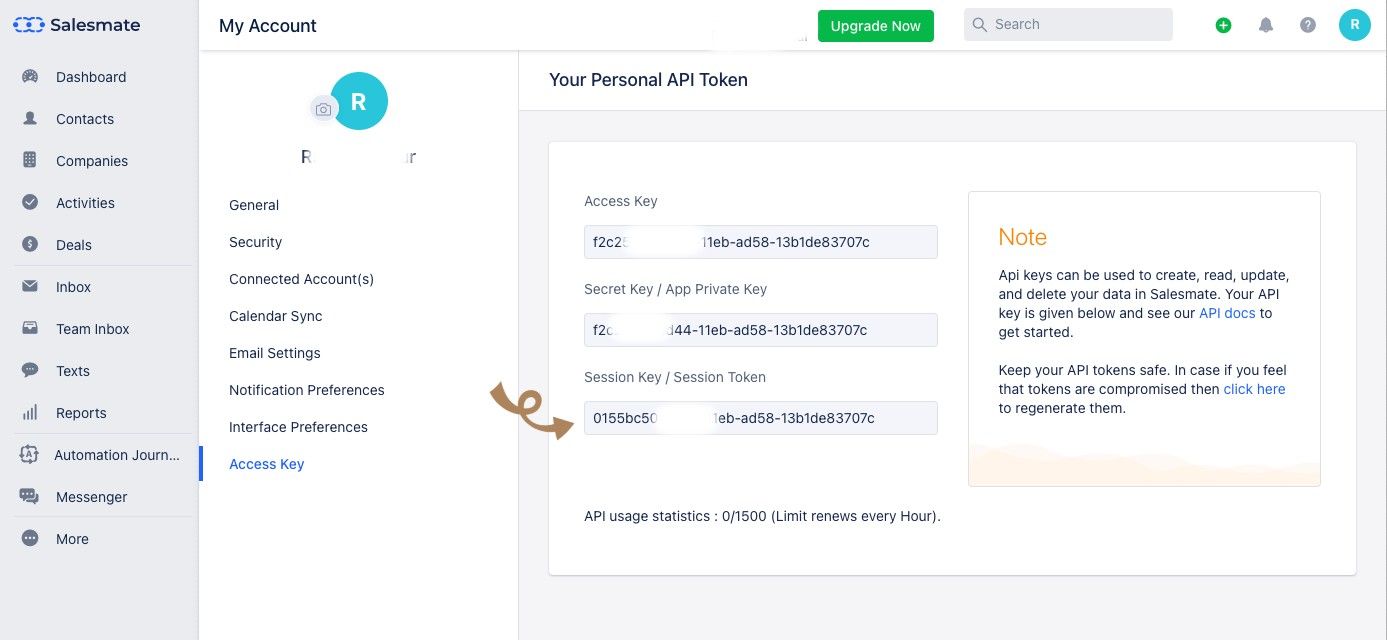
Now copy the part of the URL from the browser window, which is your Account Domain. You will also need this part.
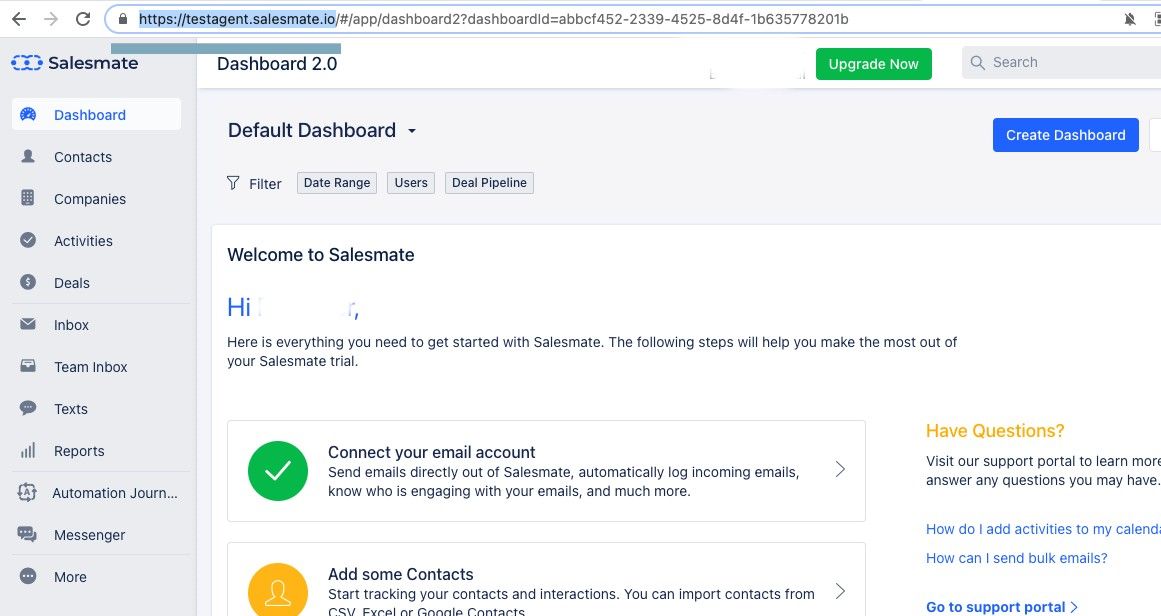
Now log in to the integration page of your Chat Agents account.
To do this, go to https://my.chatagents.com/ in your Chat Agents dashboard and go to “Integrations” which should open https://my.chatagents.com/integrations.
Search for Salesmate and enable the “Edit” button on the right hand side.
You will then see the Chat Agents – Salesmate Integration page.
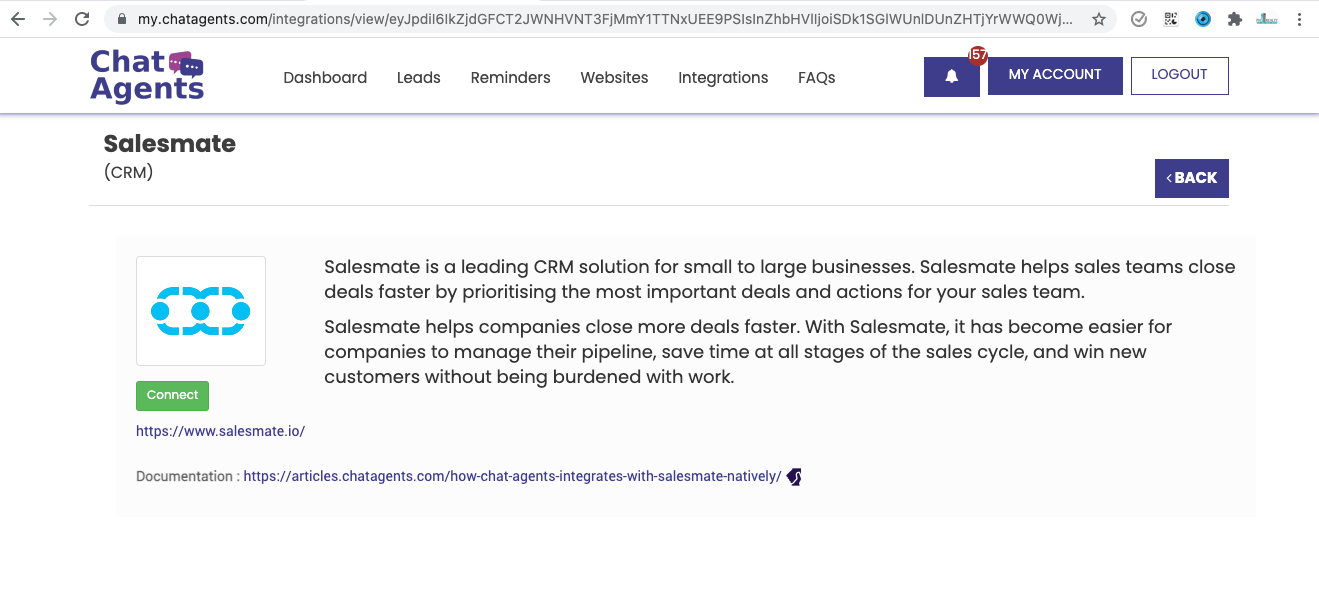
Click on “Connect”, which will open a popup modal where you need to paste the API Session Key and Account Domain you copied earlier.
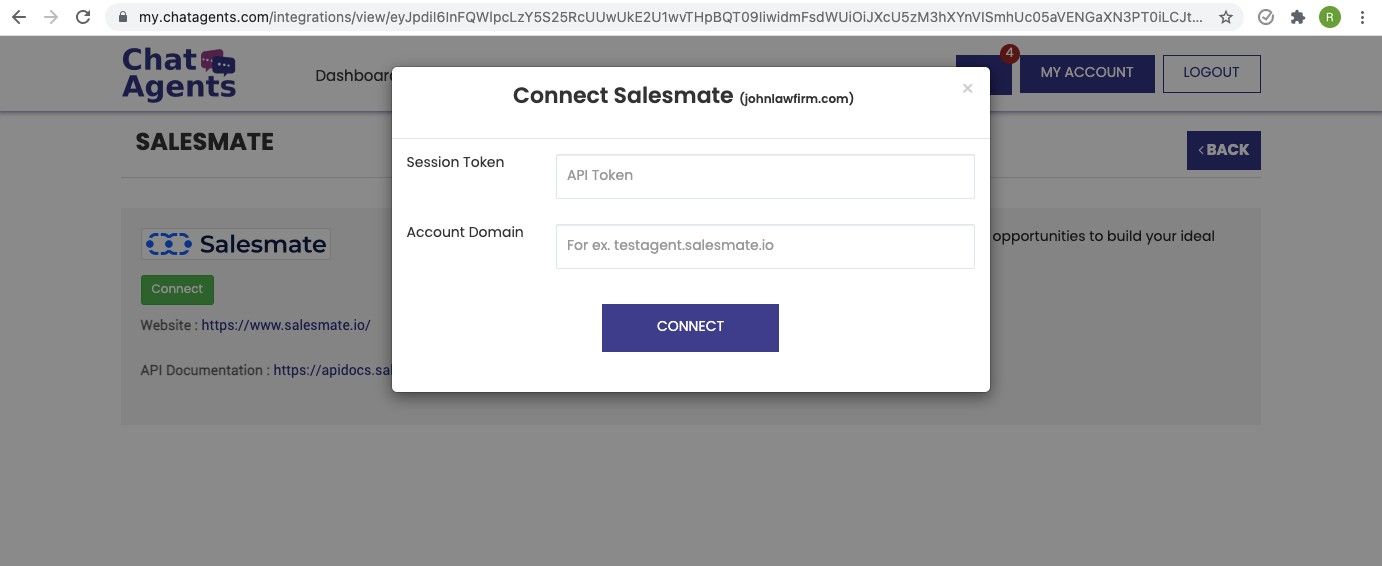
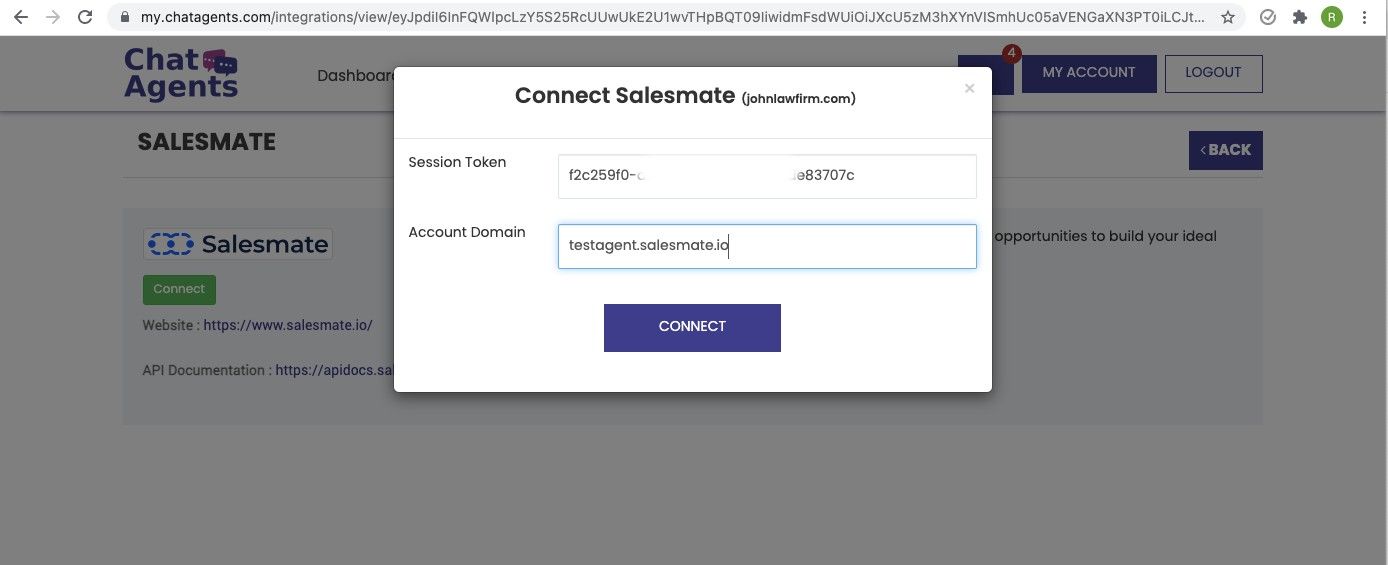
That’s it.
If everything is correct and no error message is displayed, your Chat Agents and Salesmate are integrated.
Whenever our chat agents add new chat leads in our system, you will see it in our CRM and receive a notification via text, email and through our apps.
With this integration, you will also see the same lead details with associated notes and chat transcripts automatically and instantly added to your Salesmate account.
This saves you from manually re-entering all the chat lead details into your Salesmate account.
Lead details are added in your Chat Agents CRM.
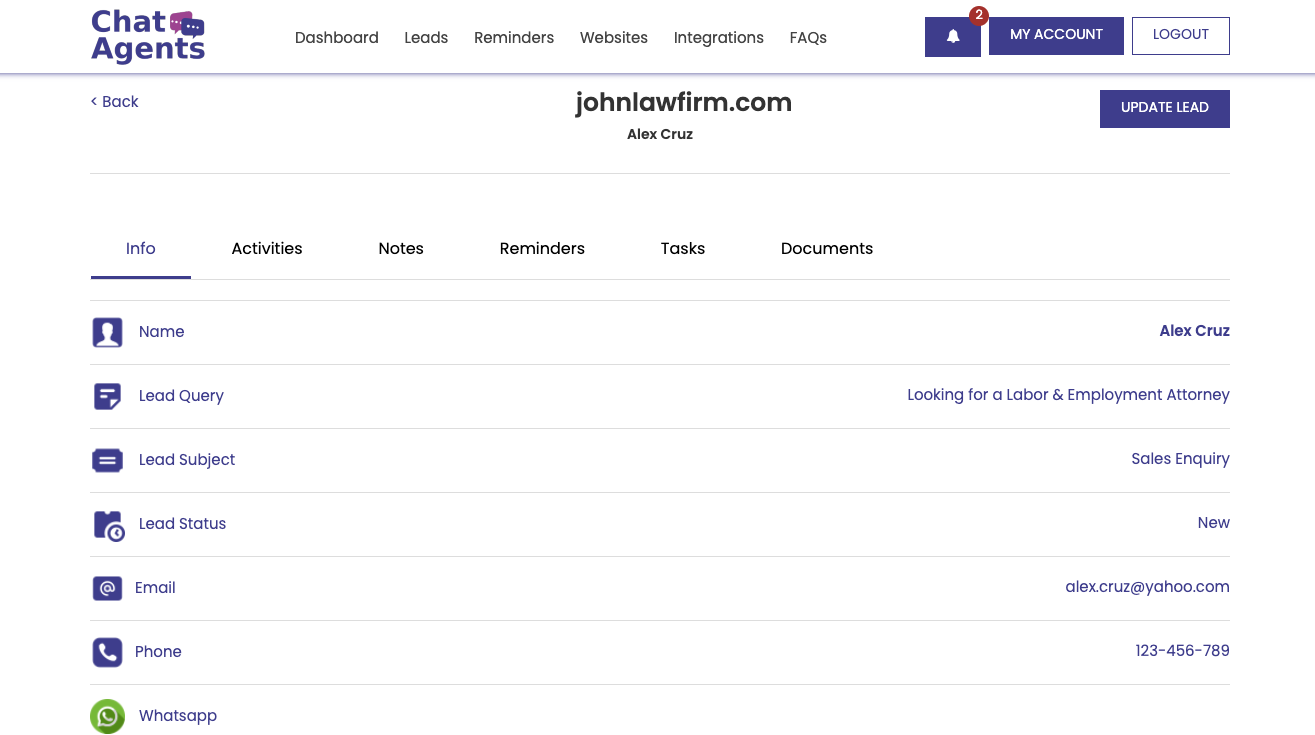
Chat transcripts are also added in your Chat Agents CRM.
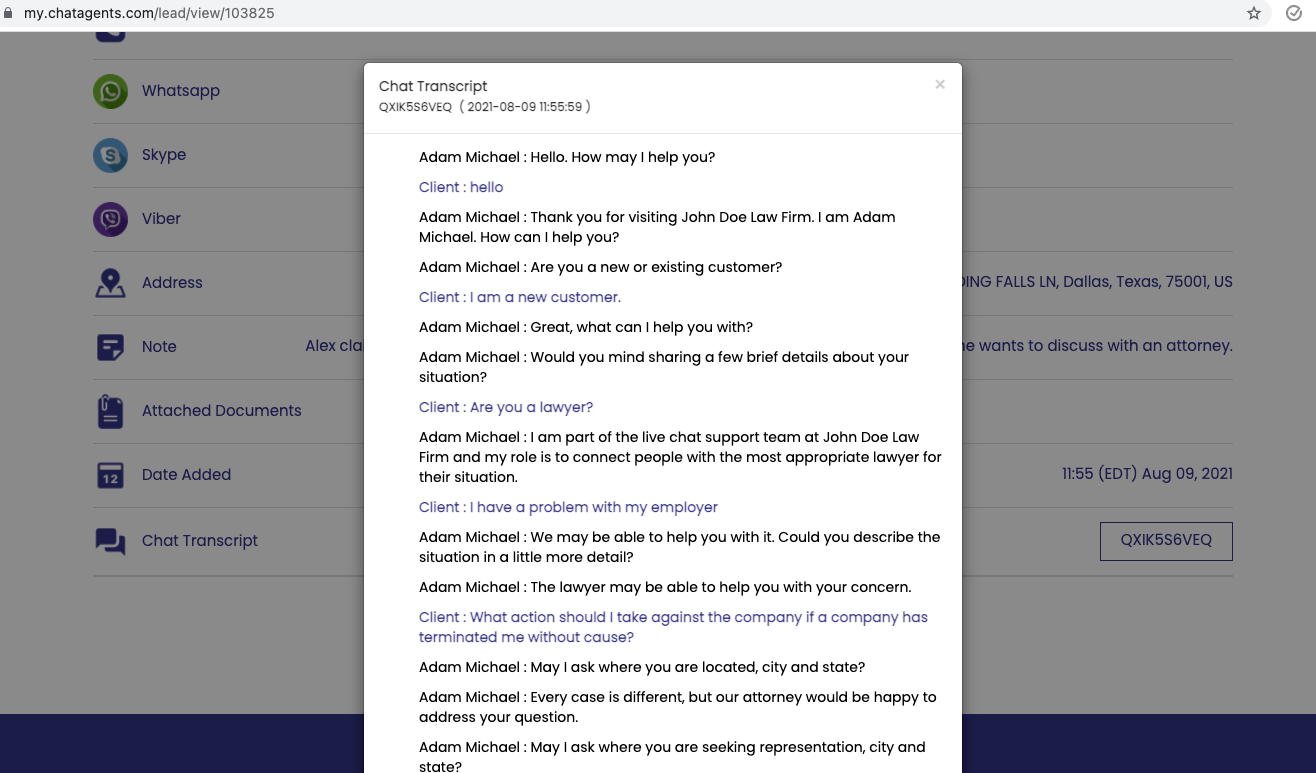
The same lead is also visible in your Salesmate account,
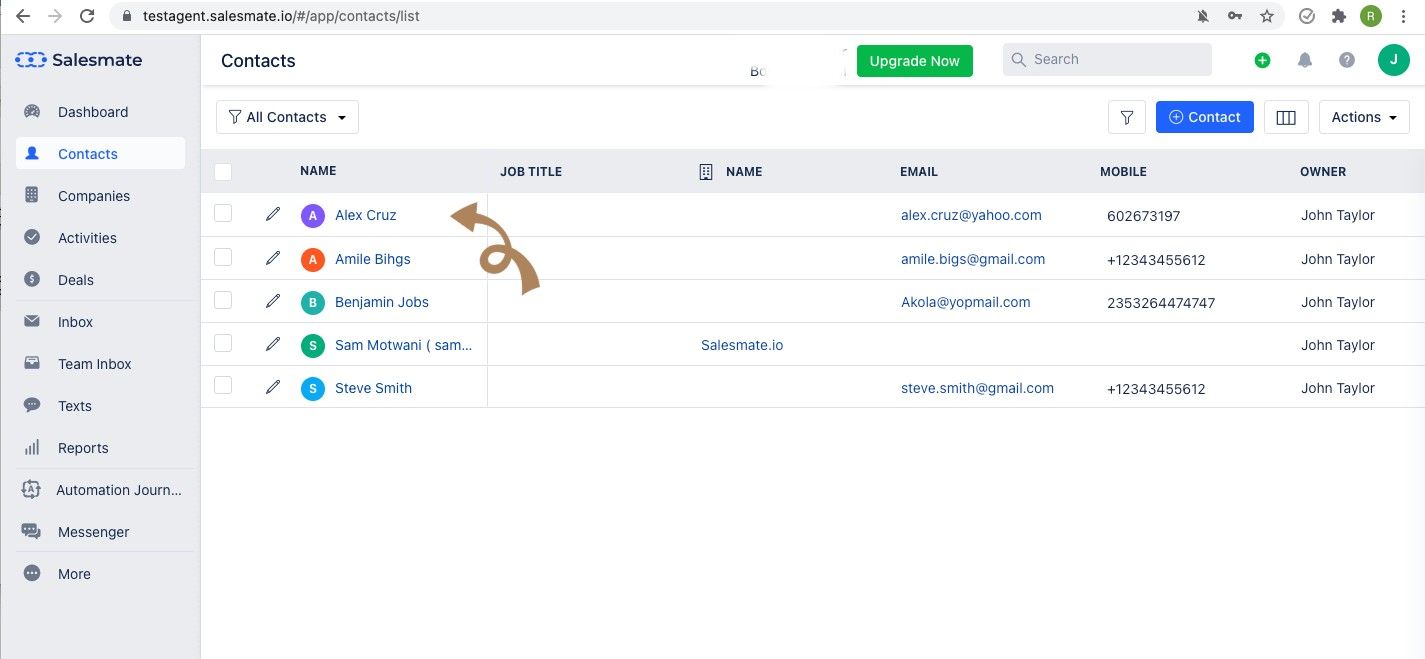
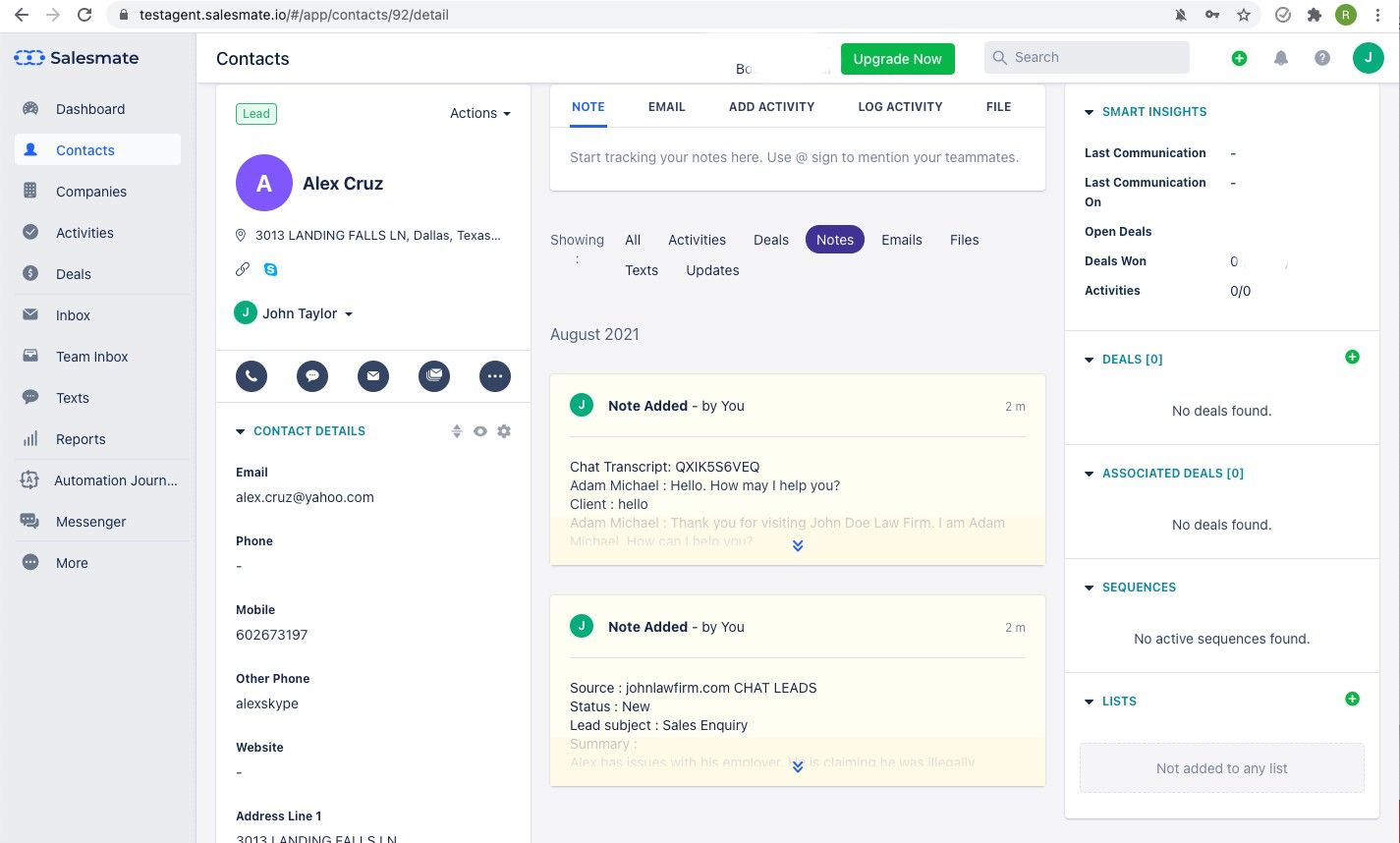
Along with the chat summary and chat transcript, both of which are added as notes to the lead in your Salesmate account.
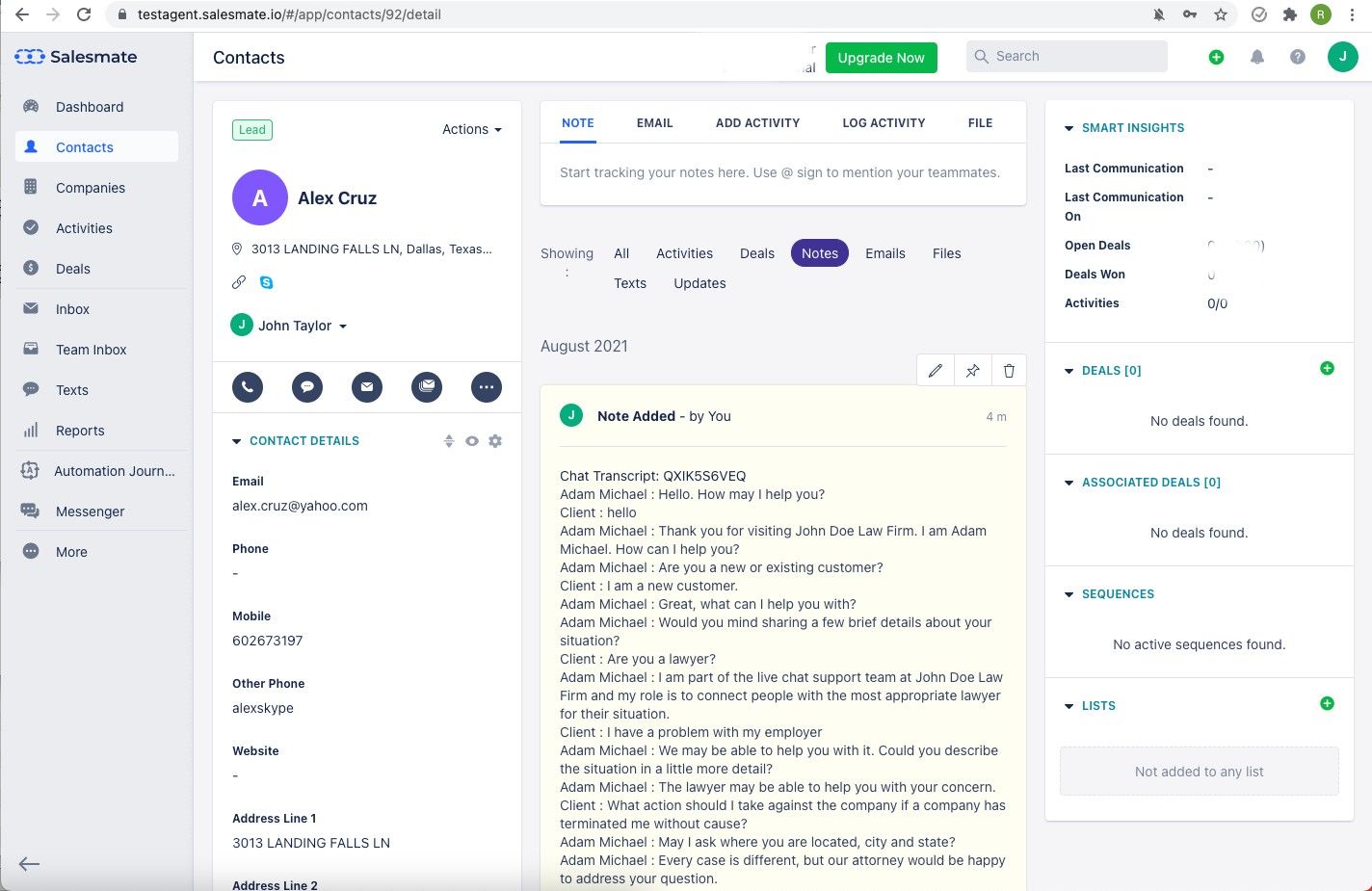
If you have any questions or need help integrating Salesmate or other apps with your Chat Agents account, please contact us through the help section on your Chat Agents dashboard – we will be happy to do it for you, at no additional cost.

