
WhenWorks – what is it?
WhenWorks eliminates the back and forth by allowing others to book time with you online, only when you are free and only during the time slots you specify.
Simply share your scheduling link in an email or on your website, and allow your clients to schedule online meetings with you.
How to get started with WhenWorks & Chatagents.com.
To schedule your WhenWorks appointments, our agents need access to your public WhenWorks booking link. All we need is the direct link to your booking calendar. The steps below will show you how to set up your calendar and retrieve and share your direct calendar link with us.
WhenWorks only works on an iPhone, so you will need to download the app from Apple Appstore at https://apps.apple.com/app/id1356360346.
Once you have the app open, create an account if you are a new user or sign in to your account.
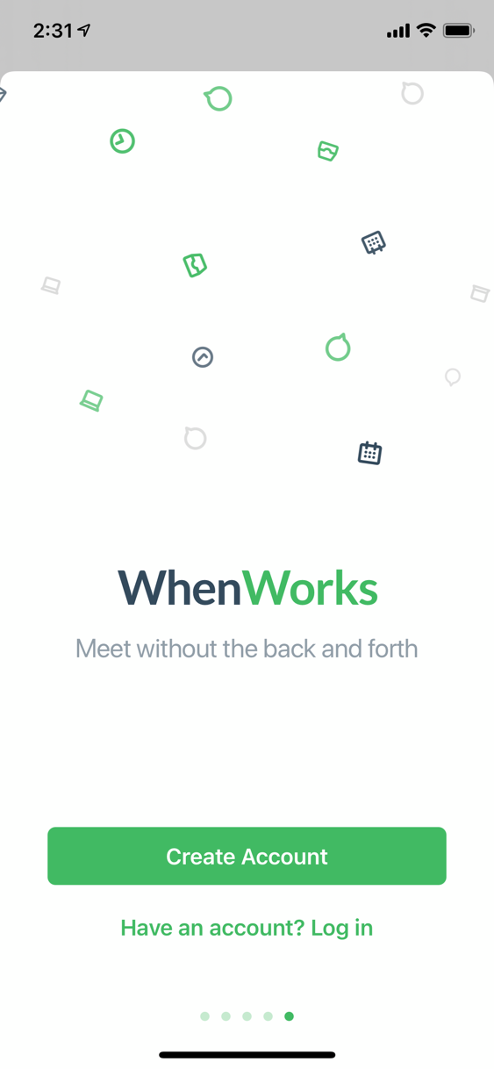
Enter your company data
Enable calendar access when prompted to do so
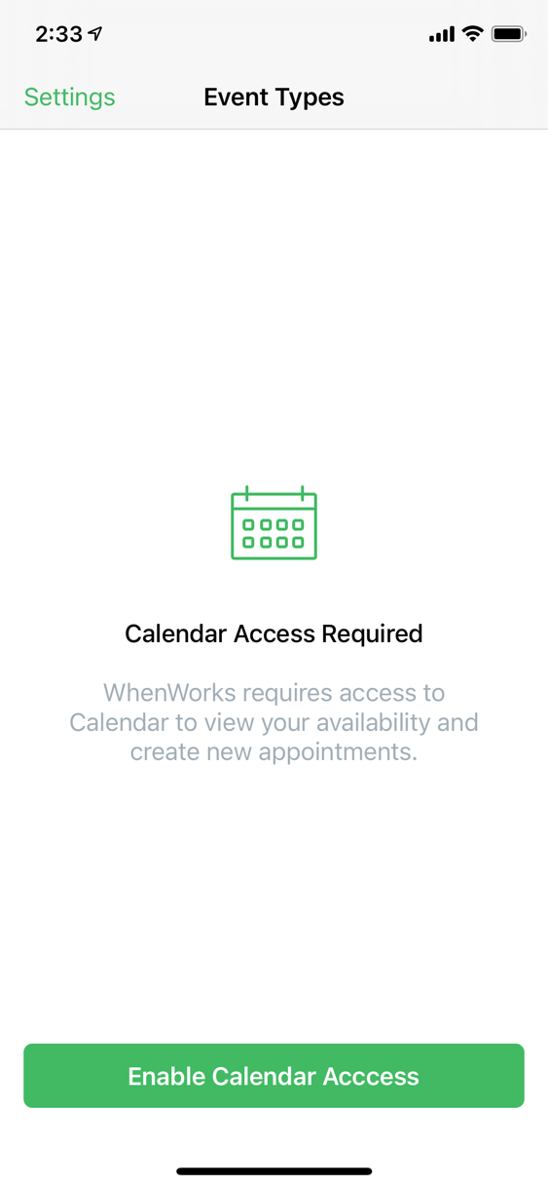
Create a Event Type
You can either create a custom event type, or choose one of the available templates
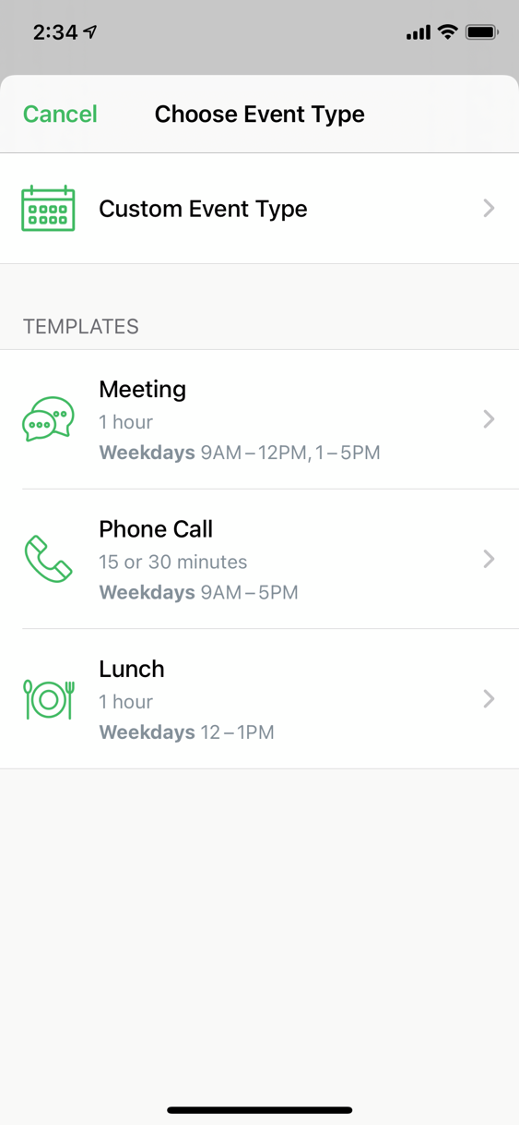
Click Create
Your event will be created and you will have the option to copy the link.

Copy the link.
How to send your calendar link to Chatagents.com
Please share your WhenWorks calendar links by logging into the integration page of your Chat Agents account.
To do this, go to https://my.chatagents.com/ in your Chat Agents dashboard and go to “Integrations” which should open https://my.chatagents.com/integrations.
Look for WhenWorks and check the “Activate” box.
Then click on the “Help Icon” next to activate and a form should open.
Paste the links you copied from WhenWorks and any messages or special instructions you want to send to our chat agents into this form.
Once you do this, our support team will set it up, usually within 24 hours. Once set up, our chat agents can now start scheduling appointments, either by sharing the link with chat visitors so they can book an appointment with you, or by asking for the details and scheduling your appointment for them.
If you have any questions or need help integrating WhenWorks or other apps with your Chat Agents account, please contact us through the help section on your Chat Agents dashboard – we will be happy to do it for you, at no additional cost.
