
YouCanBook.me – what is it?
YouCanBook.me is a web-based scheduling software designed to help businesses manage client bookings from a single calendar. Key features include appointment reminders, group scheduling, customizable branding, automatic scheduling, online payments, and mobile access.
YouCanBook.me allows users to manage the booking form, accept more than one time slot for webinars and group meetings, and reschedule, cancel or rebook upcoming appointments. It has an API that allows integration with Google and Microsoft calendars, Zoom, Zapier, Gmail and Stripe.
How to get started with YouCanBook.me & Chatagents.com.
To schedule your YouCanBook.me appointments, our agents need access to your public YouCanBook.me booking link.
All we need is the direct link to your booking calendar.
The following steps will show you how to set up your calendar and retrieve and share your direct calendar link with us.
If you are new to YouCanBook.me, register for free at https://app.youcanbook.me/#/register or
log in at https://app.youcanbook.me/#/login if you already have an account.
Once you have completed the setup, you should see your Dashboard.
Follow the on-screen instructions and create your booking page
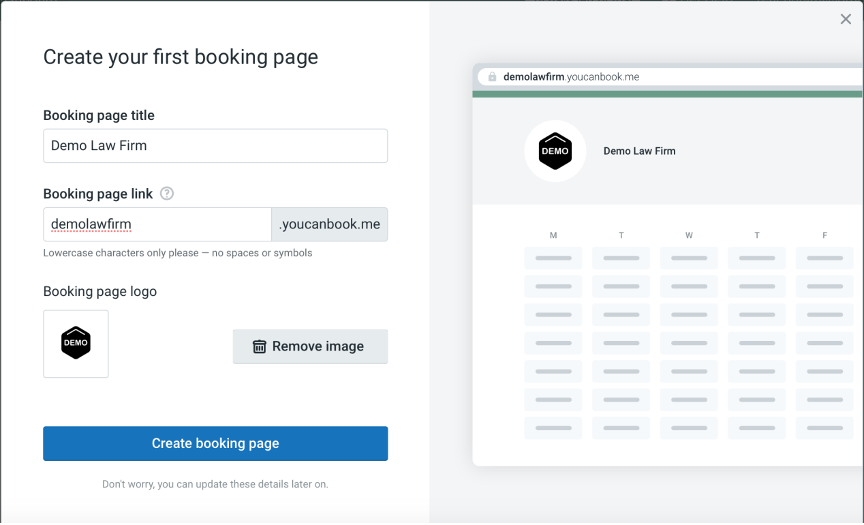
Edit the settings of your booking page by clicking the Edit Settings button
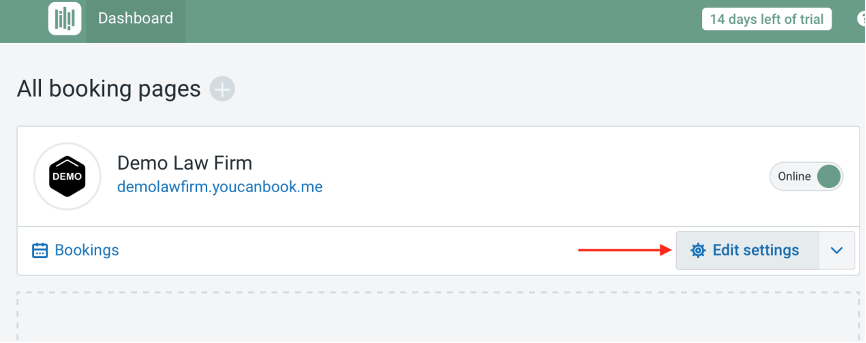
If you signed up with your Gmail account, your Google Calendar should already be connected. You can also connect other calendars such as Microsoft, Fruux or CalDAV.
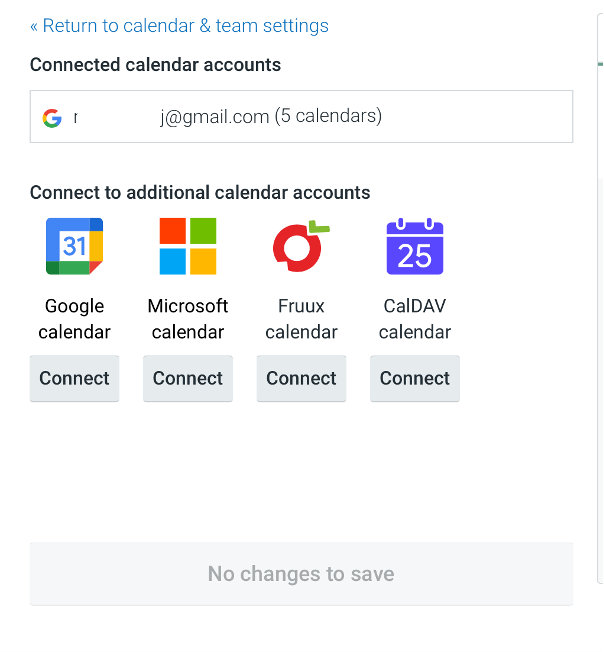
You can set up your Availability, Duration, Display and Appointment Types from Dashboard > Times & Availability settings from left pane.
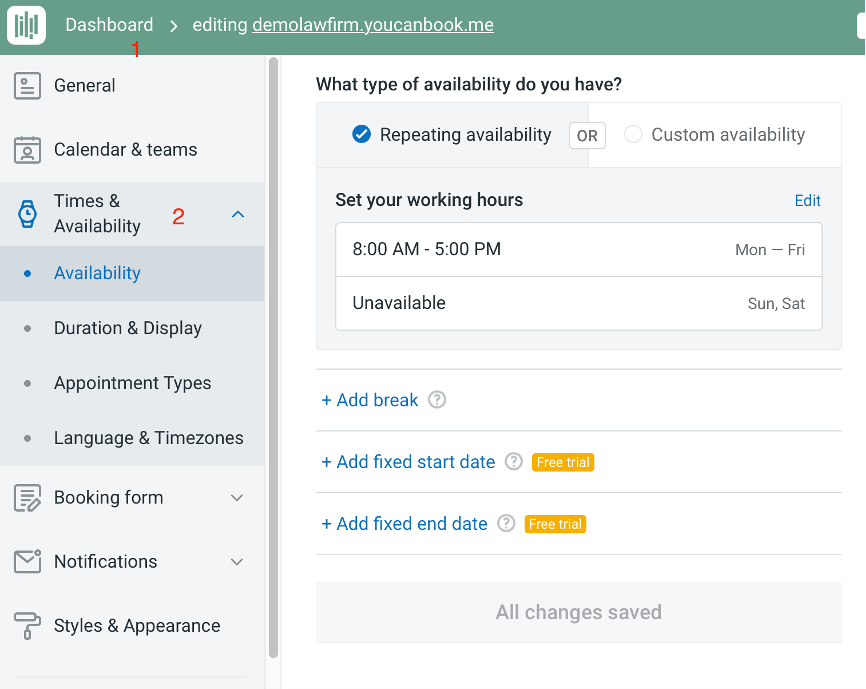
You can also edit your booking form questions or add custom questions if you wish.
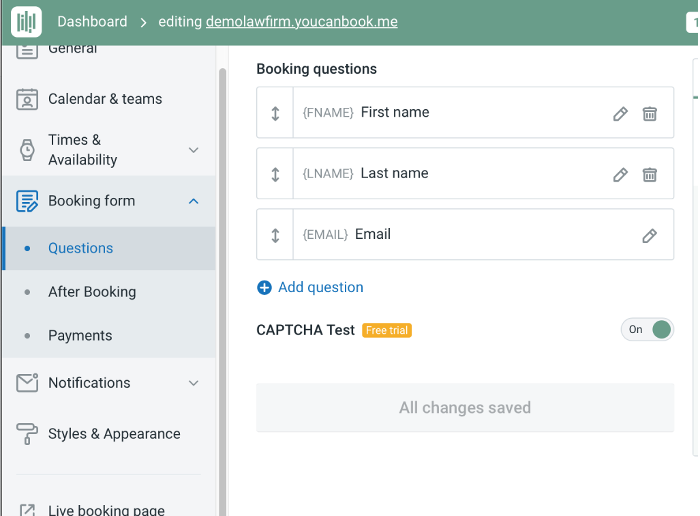
Finally, go to Dashboard > Share & Embed
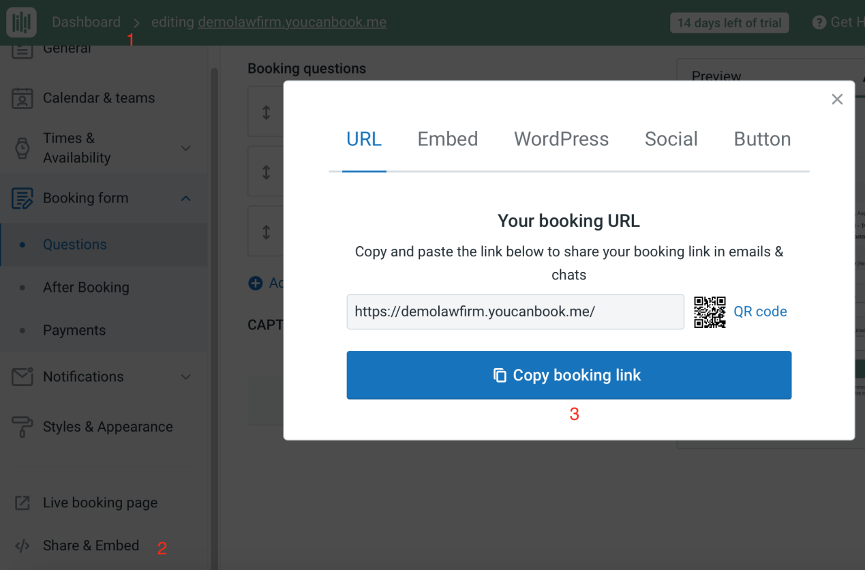
Copy booking link.
Note: When you create your YouCanBook.me account, your time zone is automatically detected and set for your account. To ensure that our agents schedule meetings in your correct time zone, please lock your YouCanBook.me time zone settings.
Example: If you are in New York and are available for a meeting at 11am, our chat agent who is in the Philippines will see event times in their local time zone on your calendar and could accidentally schedule a meeting for 11pm. So if you lock your time zone, you can make sure that they are booking events at the right time.
How to lock your time zone
Go to Dashboard > Times & Availability > Language & Timezones
Uncheck “Automatically detect booker timezone” and save the settings.
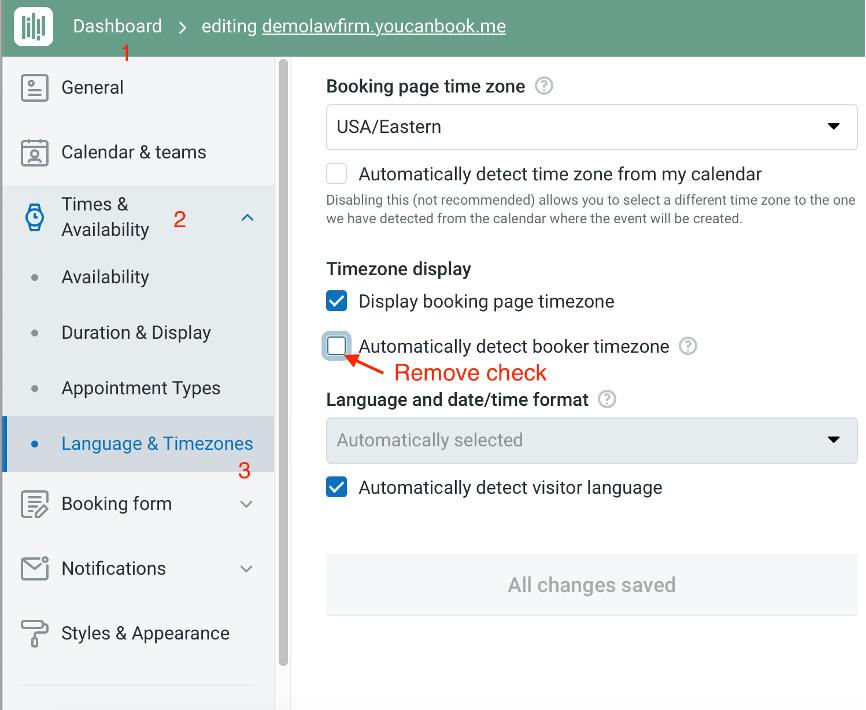
Now everyone who visits your calendar page will see event times in your local time zone.
How to send your calendar link to Chatagents.com
Please share your YouCanBook.me calendar links by logging into the integration page of your Chat Agents account.
To do this, go to https://my.chatagents.com/ in your Chat Agents dashboard and go to “Integrations” which should open https://my.chatagents.com/integrations.
Look for YouCanBook.me and check the “Activate” box.
Then click on the “Help Icon” next to activate and a form should open.
Paste the links you copied from YouCanBook.me and any messages or special instructions you want to send to our chat agents into this form.
Once you do this, our support team will set it up, usually within 24 hours. Once set up, our chat agents can now start scheduling appointments, either by sharing the link with chat visitors so they can book an appointment with you, or by asking for the details and scheduling your appointment for them.
If you have any questions or need help integrating YouCanBook.me or other apps with your Chat Agents account, please contact us through the help section on your Chat Agents dashboard – we will be happy to do it for you, at no additional cost.
