
Clio Grow – what is it?
Clio Grow is a Customer Relationship Management law firm system (CRM). It used to be called Lexicata and is now part of Clio’s legal software suite. This means that it can easily be used in conjunction with Clio Manage. However, it can also be used independently if you wish.
CRMs generally help lawyers attract and service new clients. More importantly, however, they help attorneys guide those clients through the intake process. (For more information about Client Intake and Content Marketing, visit our resources pages.) For a more seamless approach, many attorneys are opting for a CRM that is integrated with their law firm management software (LPMS). This avoids many of the issues that arise when converting a potential client into a paying client. Our overview of Clio Grow features and pricing should help you decide which CRM (if any) is right for your law firm.
Clio Grow CRM is suitable for any small to medium sized law firm trying to build and maintain a comprehensive intake process. However, if you already use Clio Manage as your law firm management software, Clio Grow is worth a look. It has many comprehensive features and integrations geared toward solo attorneys and small law firms.
Similar to Clio Manage, Grow’s broad appeal also means that it may not be suitable for certain practices. For example, attorneys who have a large volume of Personal Injury or others who specialize in client intake may find Grow’s features and integrations inadequate.
How does Clio Grow works with Chat Agents
Upon completion of a chat on your site, a new chat lead is added by our Chat Agents with all contact information, a brief chat summary, and the chat transcript.
With this Clio Grow – Chat Agents integration, these lead details are automatically sent to your Clio Grow account.
When a chat visitor returns to your site and provides more information, a new chat summary is added along with the new chat transcript from Chat Agents. These lead details are also automatically updated in Clio Grow Inbox.
NOTE : Chat Agents also integrates natively with Clio Manage for chat leads, so you can automatically send information between Chat Agents and Clio Manage – no code required.

NOTE : Chat Agents also integrates Clio Scheduler. Let our chat agents handle your bookings with your website chat visitors, using Clio Scheduler.

How to integrate Clio Grow with Chat Agents
To integrate Clio Grow with Chat Agents, first, log into your Clio Grow account at https://account.clio.com/
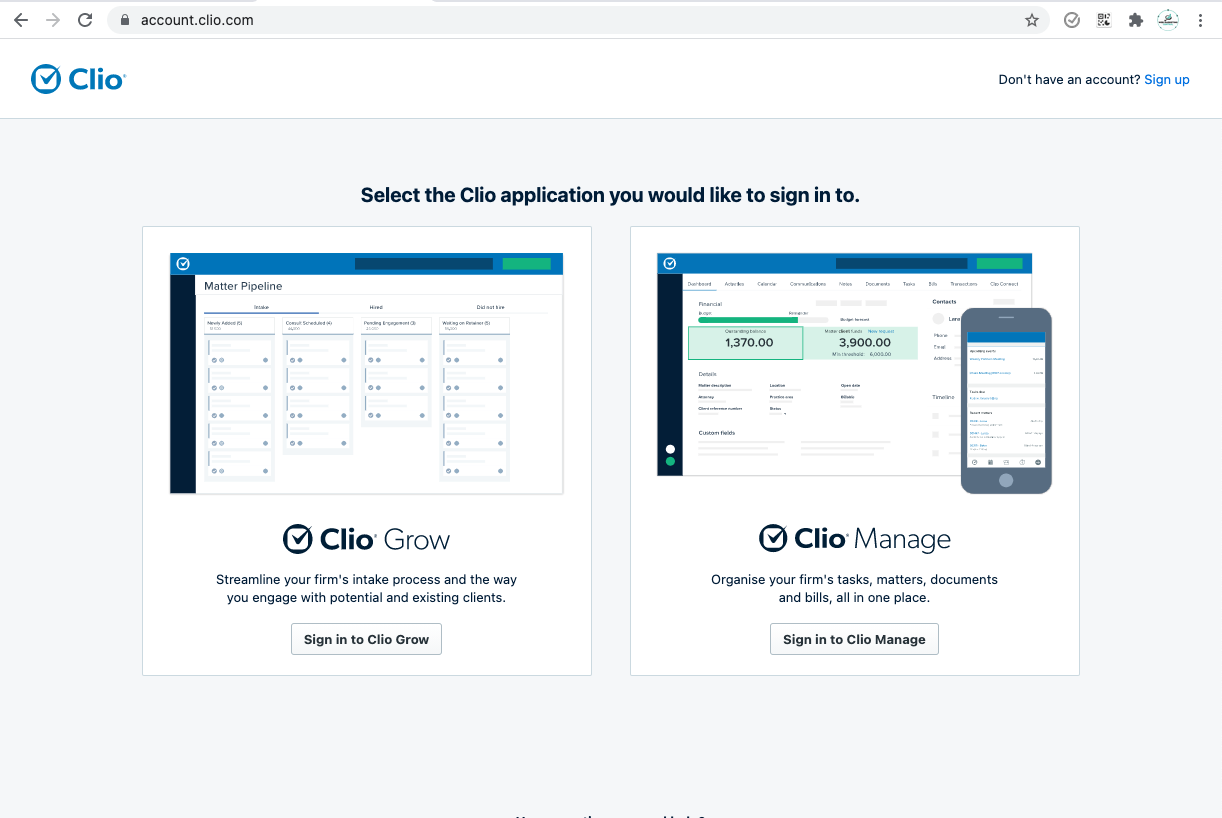
Sign in to ¨Clio Grow¨
If you do not already have a Clio Grow account, you can create one at Try Clio For Free
Once you are logged in, go to Settings in the bottom left, then click ¨Integrations¨.
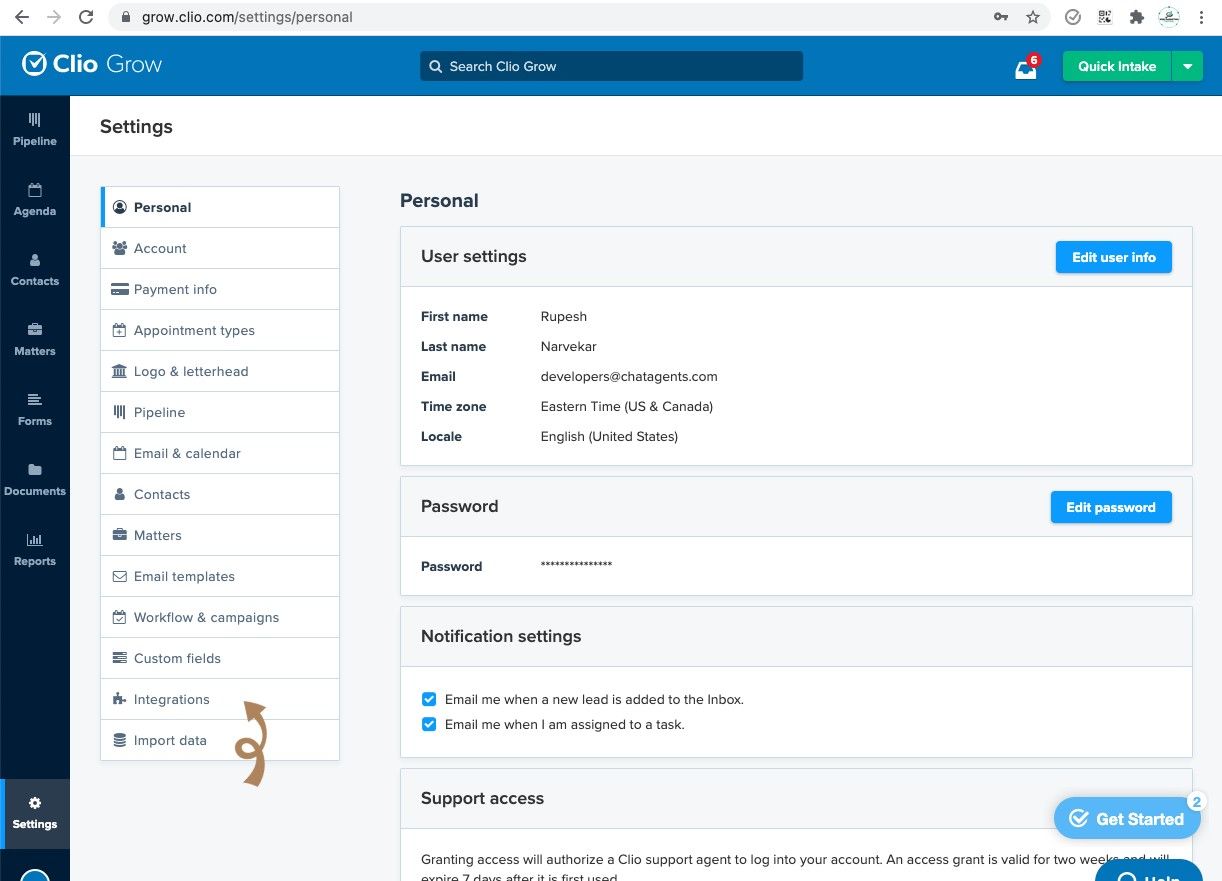
Then copy the “Inbox Token”
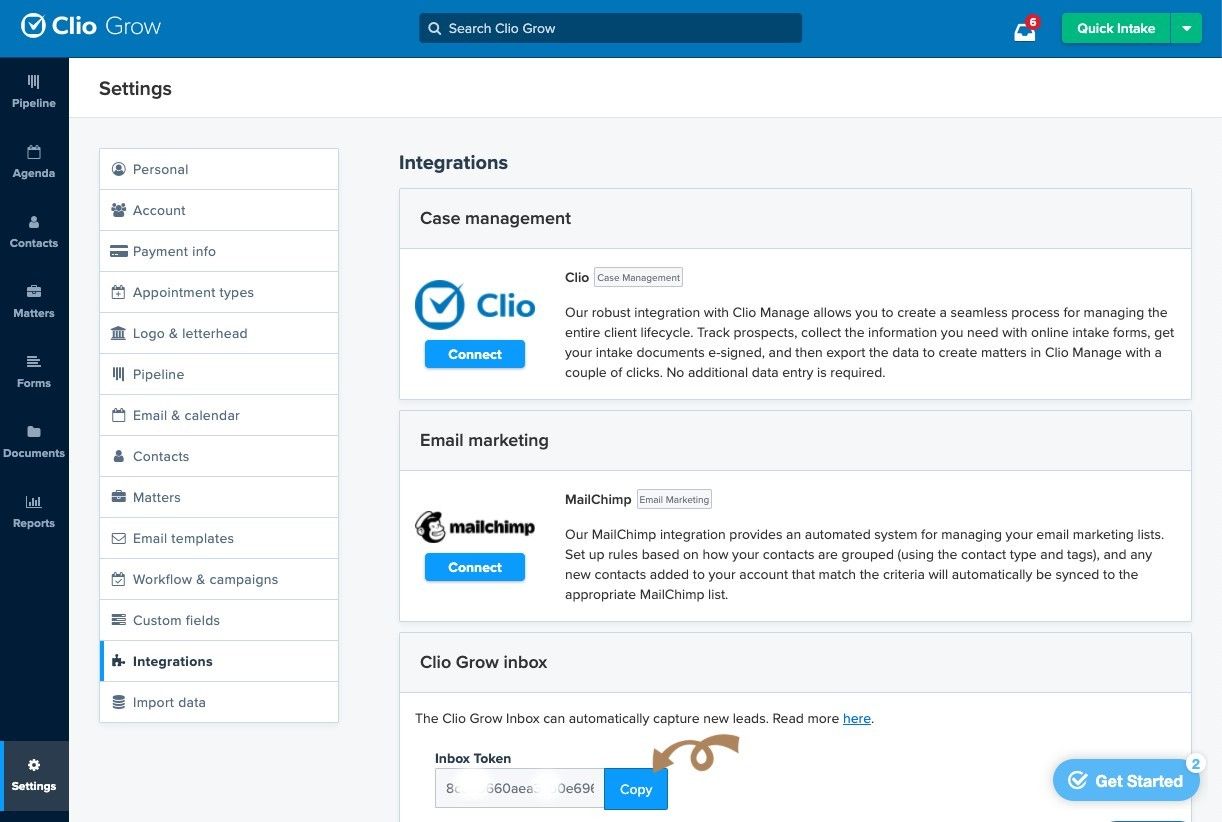
Now log in to the integration page of your Chat Agents account. To do this, go to https://my.chatagents.com/ in your Chat Agents dashboard and go to “Integrations” which should open https://my.chatagents.com/integrations.
Search for Clio Grow and enable the “Edit” button on the right hand side.
You will then see the Chat Agents – Clio Grow Integration page.
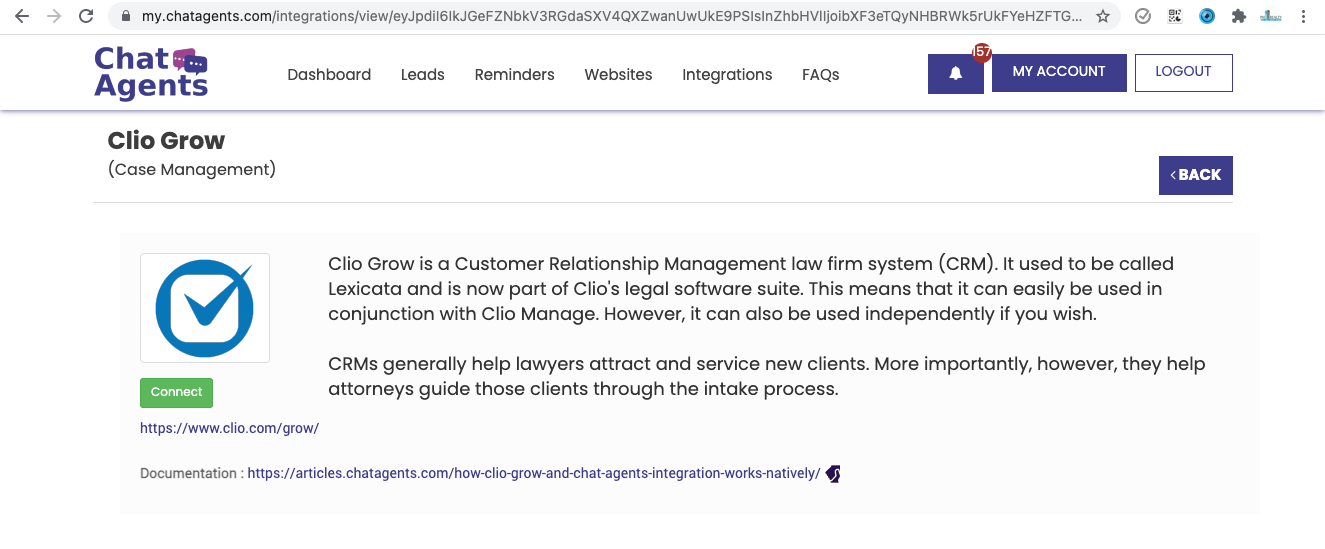
Click on “Connect”, which will open a popup modal where you need to paste the Inbox token you copied earlier.
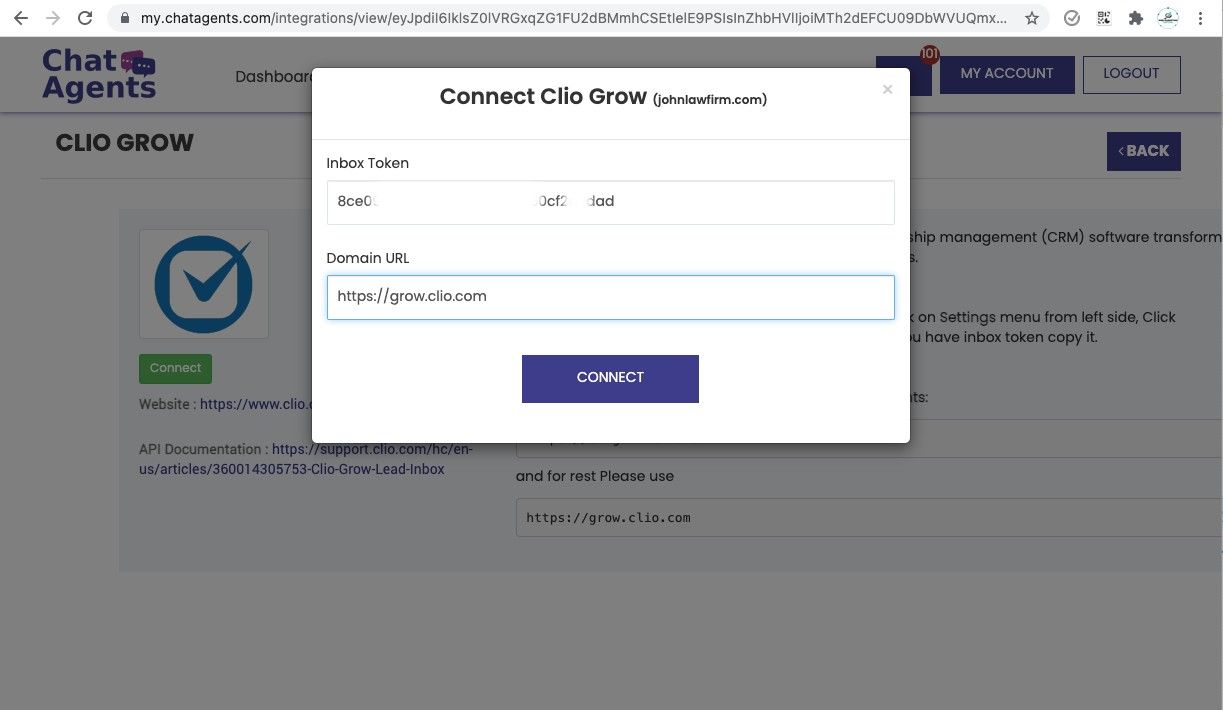
Click “Connect” one more time.
That’s it. If everything is correct and no error message is displayed, your Chat Agents and Clio Grow Inbox are integrated, from the inbox you add to lead to your contacts for further processing by your Intake team.
Whenever our chat agents add new chat leads in our system, you will see it in our CRM and receive a notification via text, email and through our apps.
With this integration, you will also see the same lead details with associated notes and chat transcripts automatically and instantly added to your Clio Grow account.
This saves you from manually re-entering all the chat lead details into your Clio Grow account.
Lead details are added in your Chat Agents CRM.
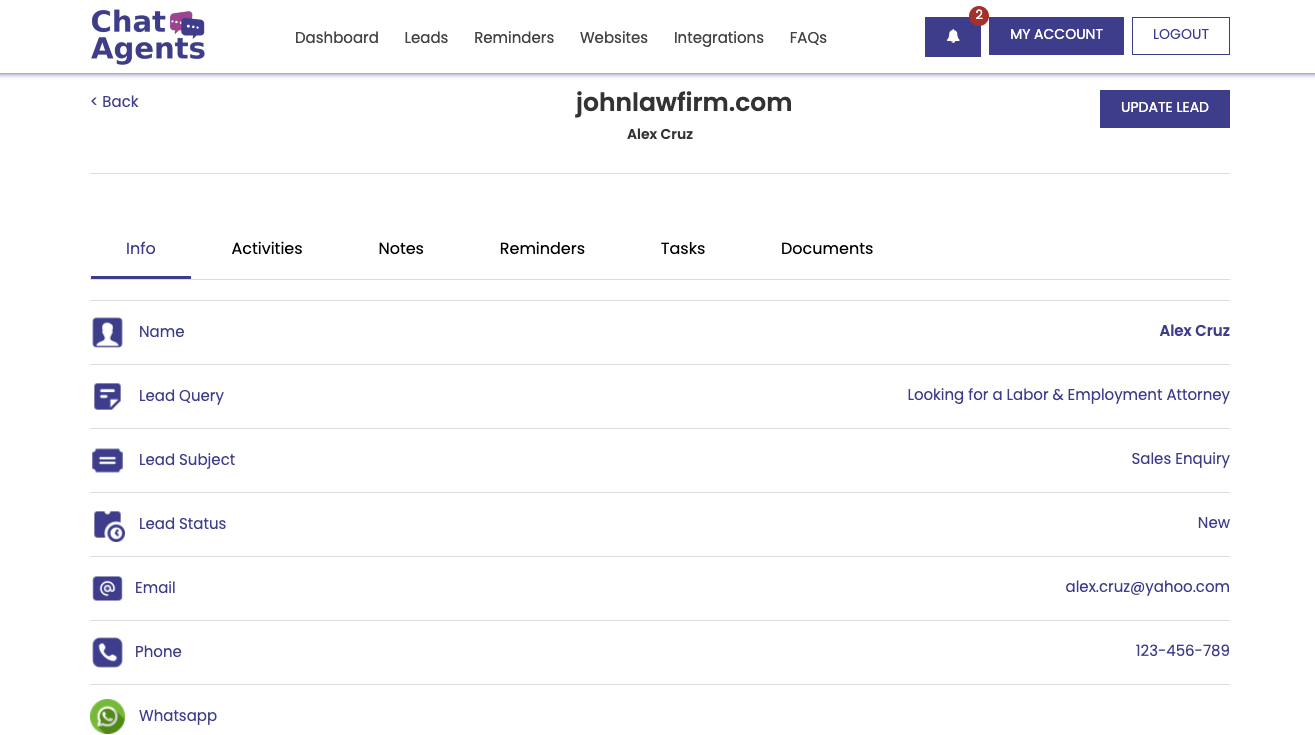
Chat transcripts are also added in your Chat Agents CRM.
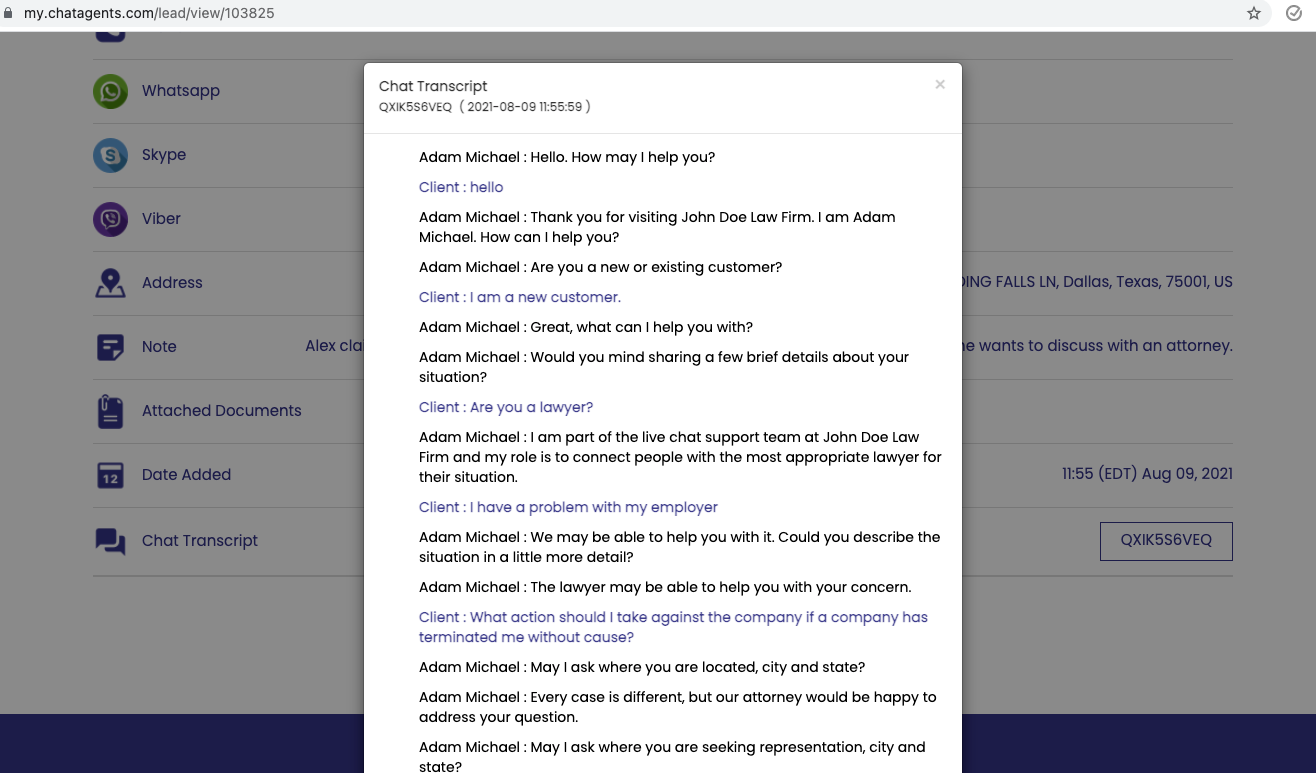
The same lead is also visible in your Clio Grow Inbox, along with the chat summary and chat transcript to your Clio Grow Inbox.
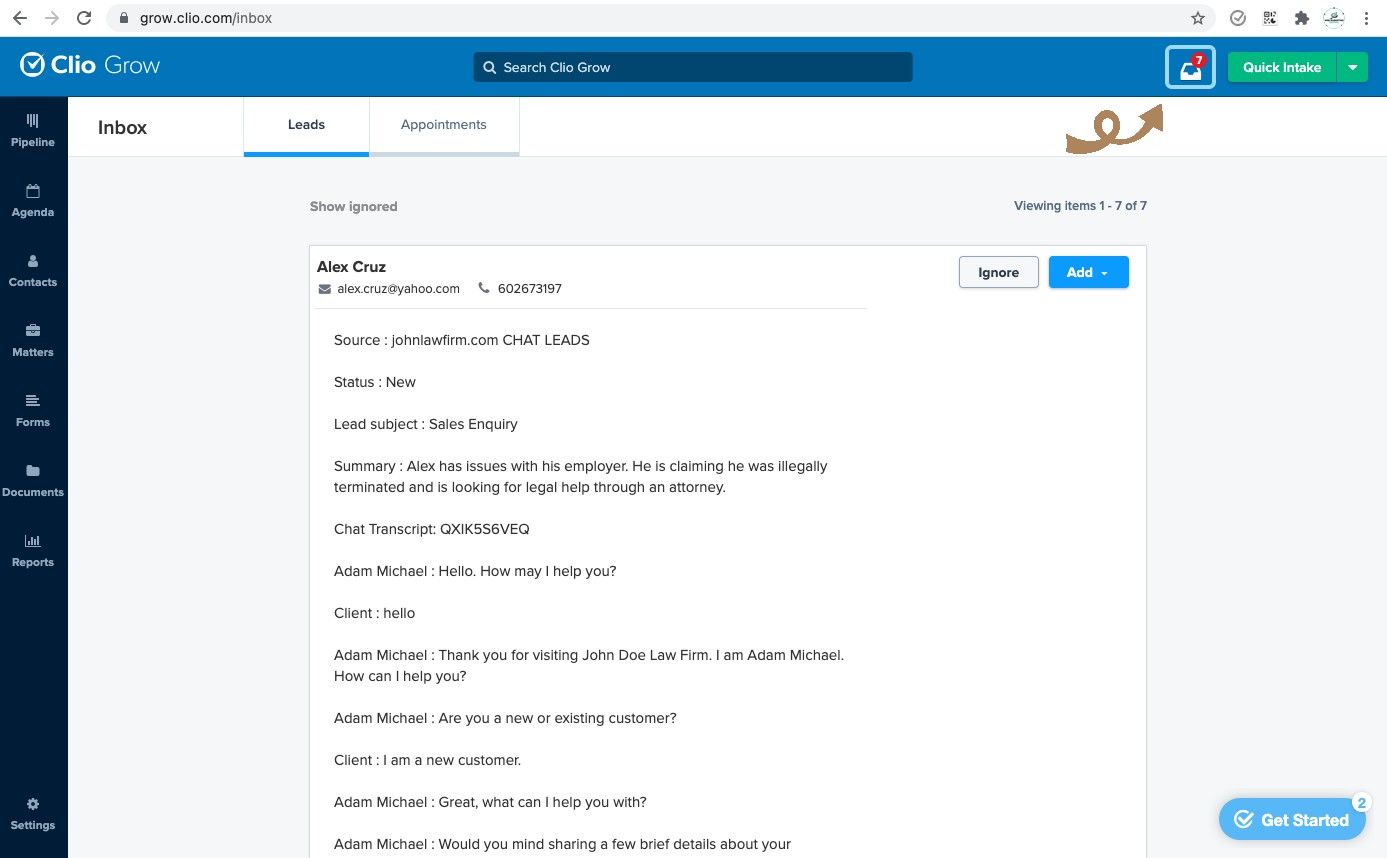
If you have any questions or need help integrating Clio, Clio Grow or other apps with your Chat Agents account, please contact us through the help section on your Chat Agents dashboard – we will be happy to do it for you, at no additional cost.

