
PracticePanther – what is it?
PracticePanther Legal Software is a legal management solution for small to large law firms specializing in areas such as bankruptcy, personal injury, family, divorce, estate planning, litigation, criminal law and more.
The system is offered as a cloud-based solution and is compatible with both Mac and PC. PracticePanther offers mobile apps for iOS and Android users that allow users to access the system remotely and sync data across multiple devices.
Key features include case management, contact management, document management, calendaring and scheduling, time tracking, billing and invoicing, trust accounting, CRM, and payment processing. The solution provides users with access to task and event workflows, credit card processing, notifications and chats, and a client portal.
The system integrates with calendars and email, Box, Dropbox, QuickBooks, PayPal and many others.Pricing is per user per month. Support is offered via an online forum, phone, email and chat.
How does PracticePanther works with Chat Agents
Upon completion of a chat on your site, a new chat lead is added by our Chat Agents with all contact information, a brief chat summary, and the chat transcript.
With this PracticePanther – Chat Agents integration, these lead details are automatically added as a new contact in your PracticePanther account and notes are created for the summary and chat transcript.
When a chat visitor returns to your site and provides more information, a new chat summary is added along with the new chat transcript from Chat Agents. These lead details are also automatically updated in PracticePanther.
NOTE : Chat Agents also integrates PracticePanther Intake Forms. Let our chat agents handle your client intakes with your website chat visitors, using PracticePanther Intake.

How to integrate PracticePanther with Chat Agents
If you do not already have a PracticePanther account, you can create one for free at https://www.practicepanther.com/
or log in at https://app.practicepanther.com/ if you are already a PracticePanther user.
To integrate PracticePanther with Chat Agents, first, log into the integration section of your Chat Agents account.
To do this, go to https://my.chatagents.com/ in your Chat Agents dashboard and go to “Integrations” which should open https://my.chatagents.com/integrations.
Search for PracticePanther CRM and enable the “Edit” button on the right hand side.
You will then see the Chat Agents – PracticePanther Integration page.
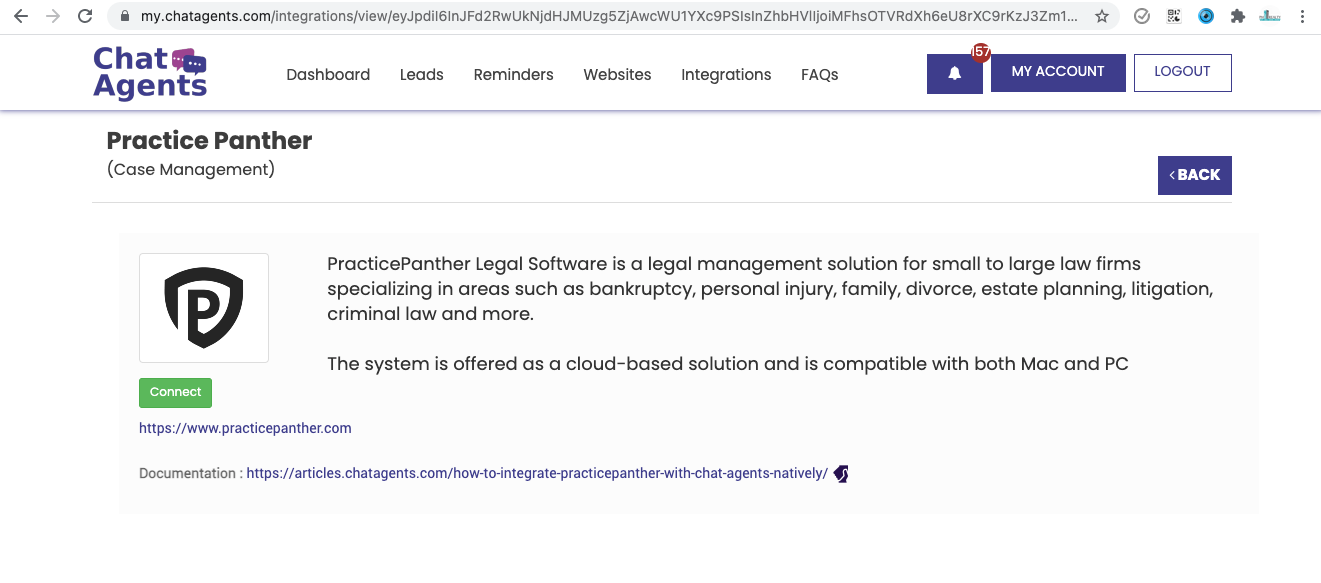
Click on “Connect”, which will open PracticePanther.
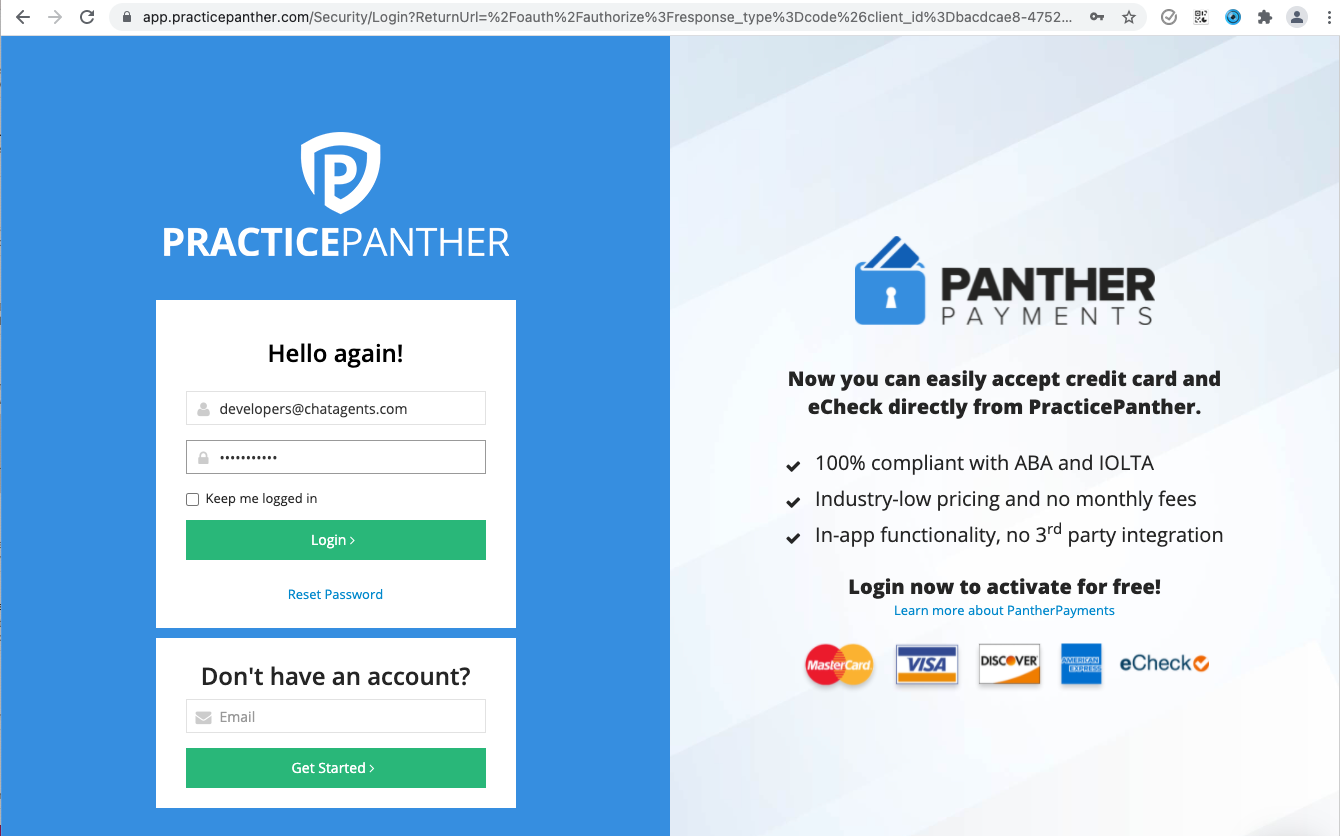
Once you enter your credentials, the following popup will appear where you should click ¨Grant Access¨, to give Chat Agents app permission to connect with your PracticePanther Account.
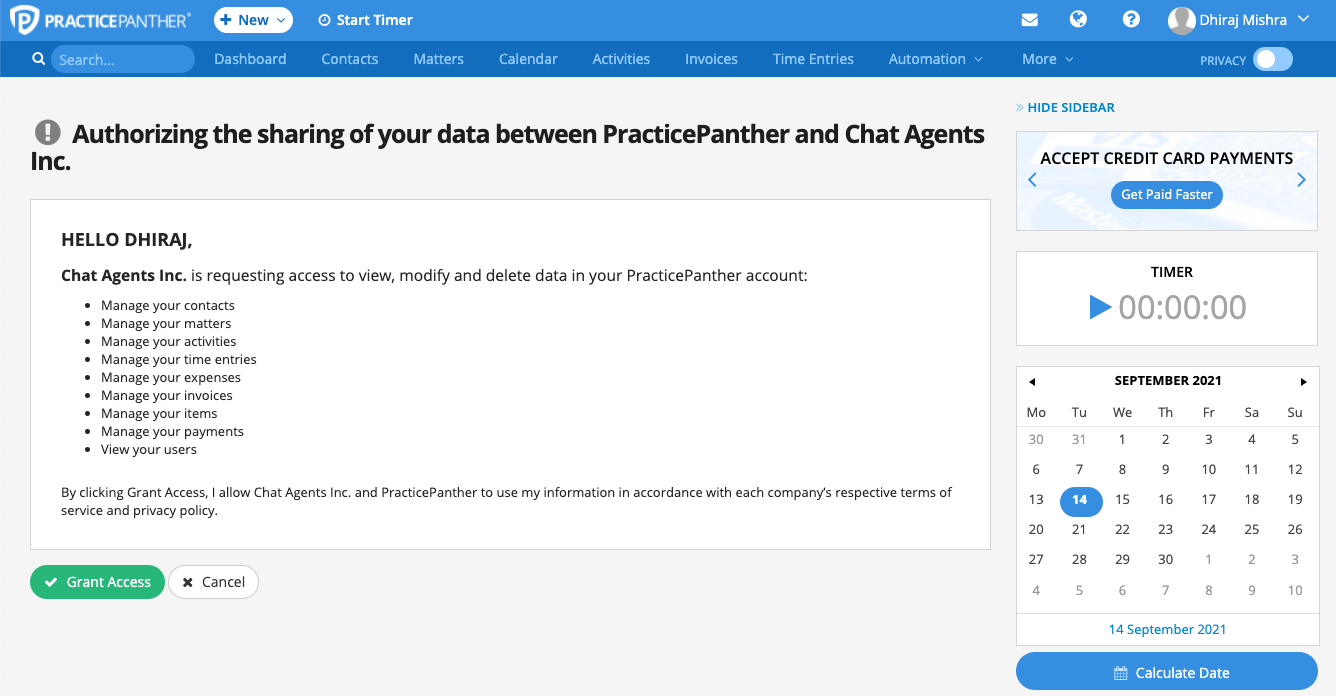
That’s it. If everything is correct and no error message is displayed, your Chat Agents and PracticePanther are integrated.
Whenever our chat agents add new chat leads in our system, you will see it in our CRM and receive a notification via text, email and through our apps.
With this integration, you will also see the same lead details with associated notes and chat transcripts automatically and instantly added to your PracticePanther.
This saves you from manually re-entering all the chat lead details into your PracticePanther account.
Lead details are added in your Chat Agents CRM.
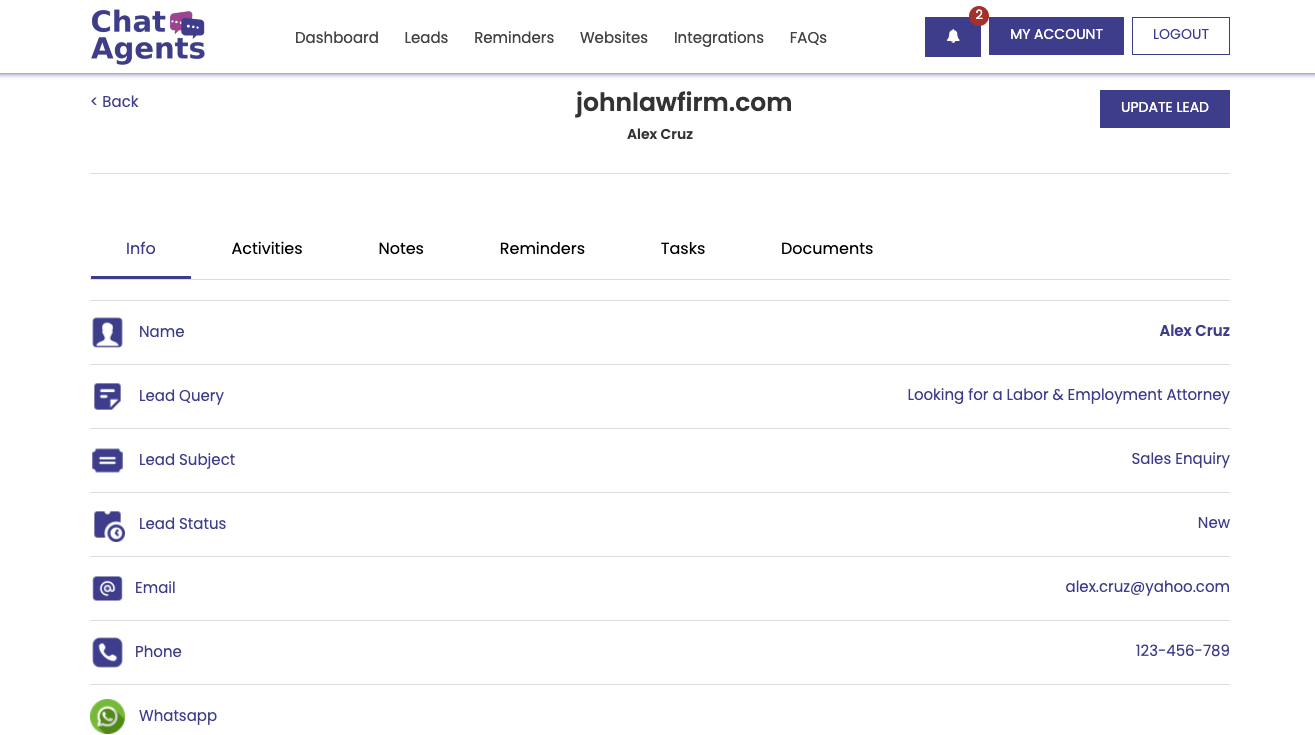
Chat transcripts are also added in your Chat Agents CRM.
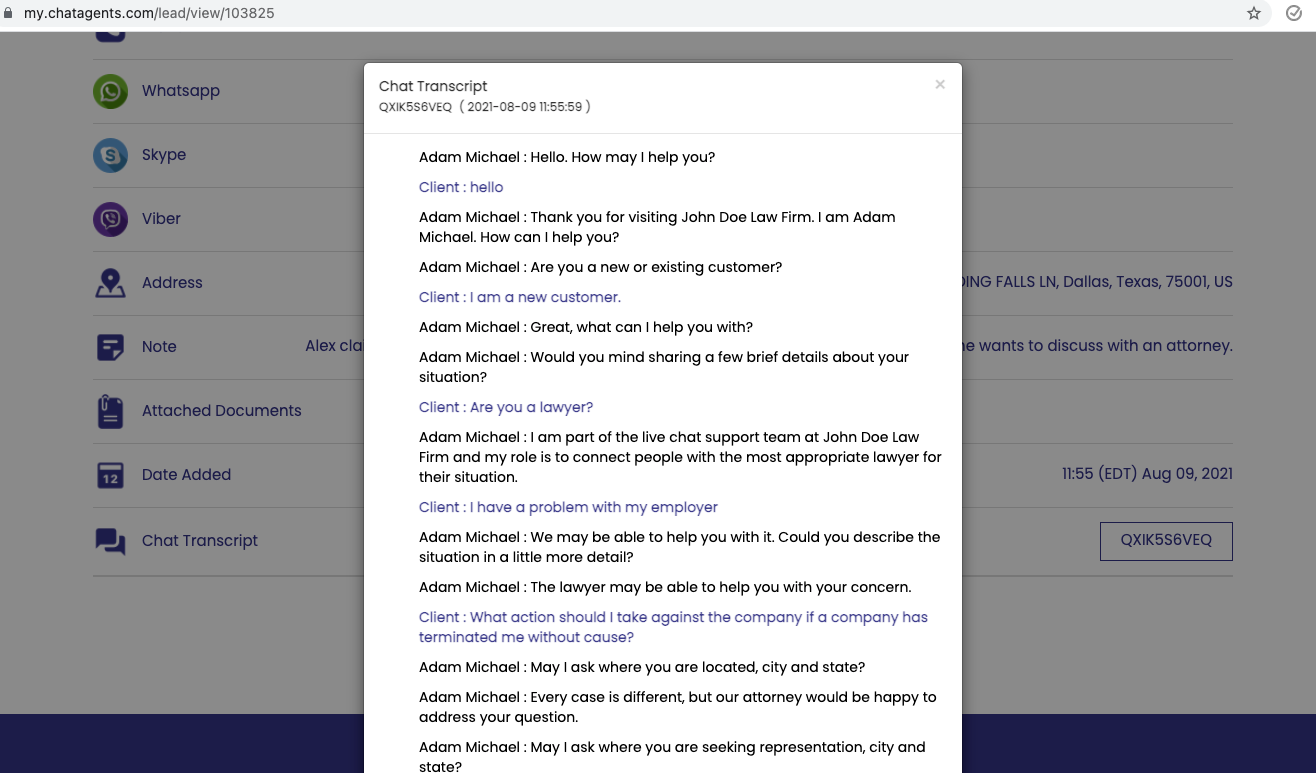
The same lead is also visible in your PracticePanther account,
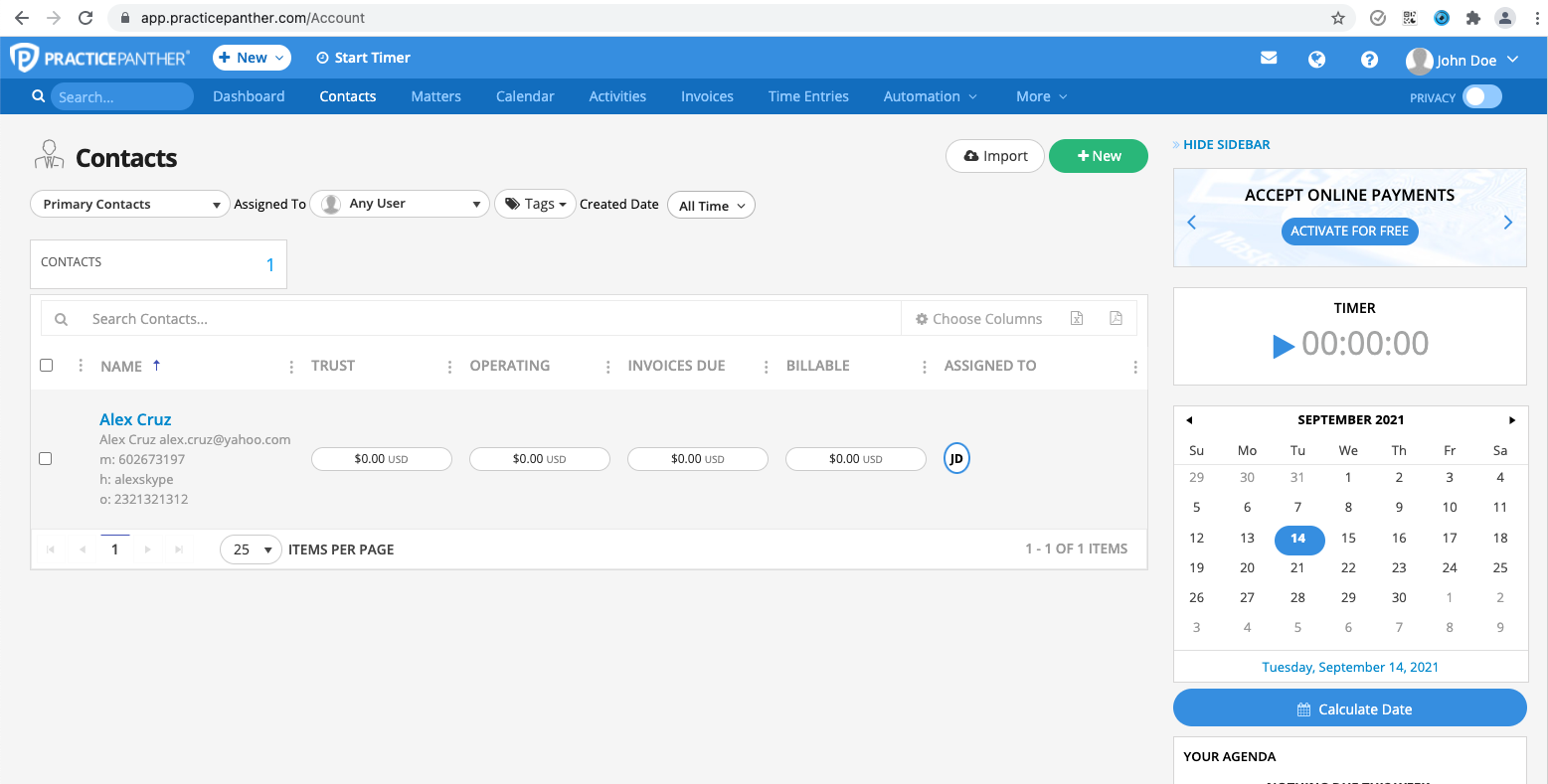
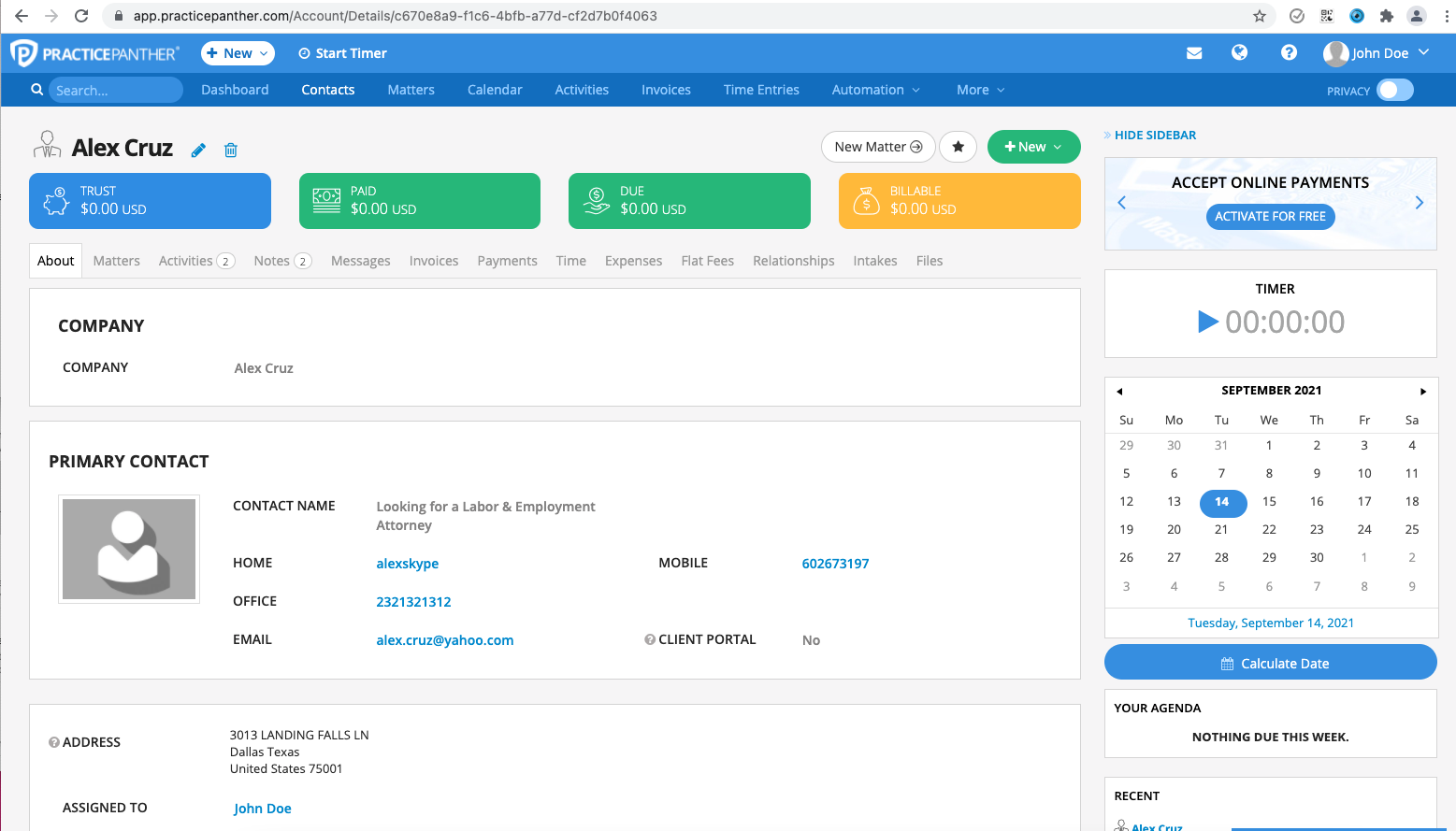
Along with the chat summary and chat transcript, both of which are added as notes to the contact in your PracticePanther account.
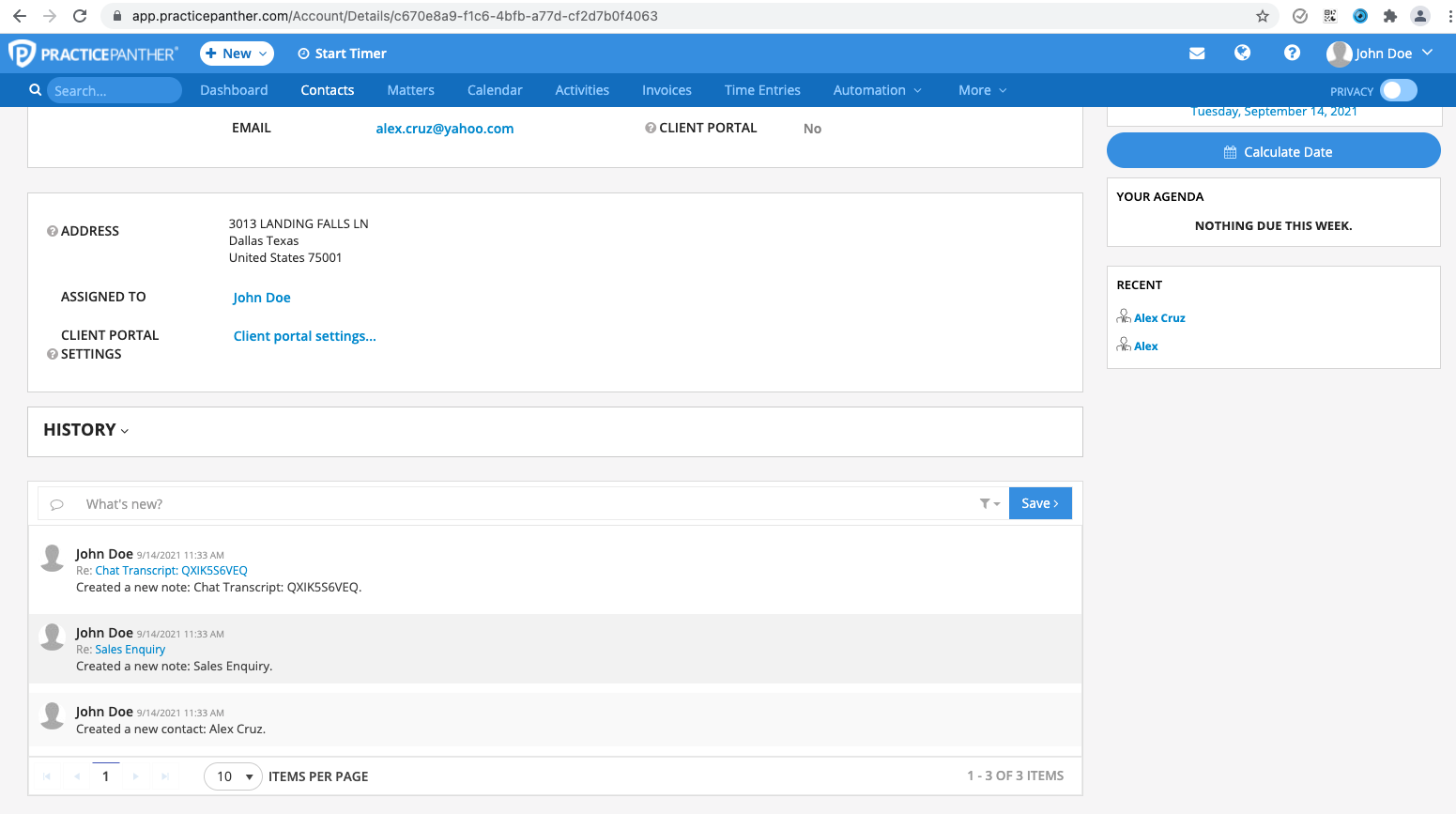
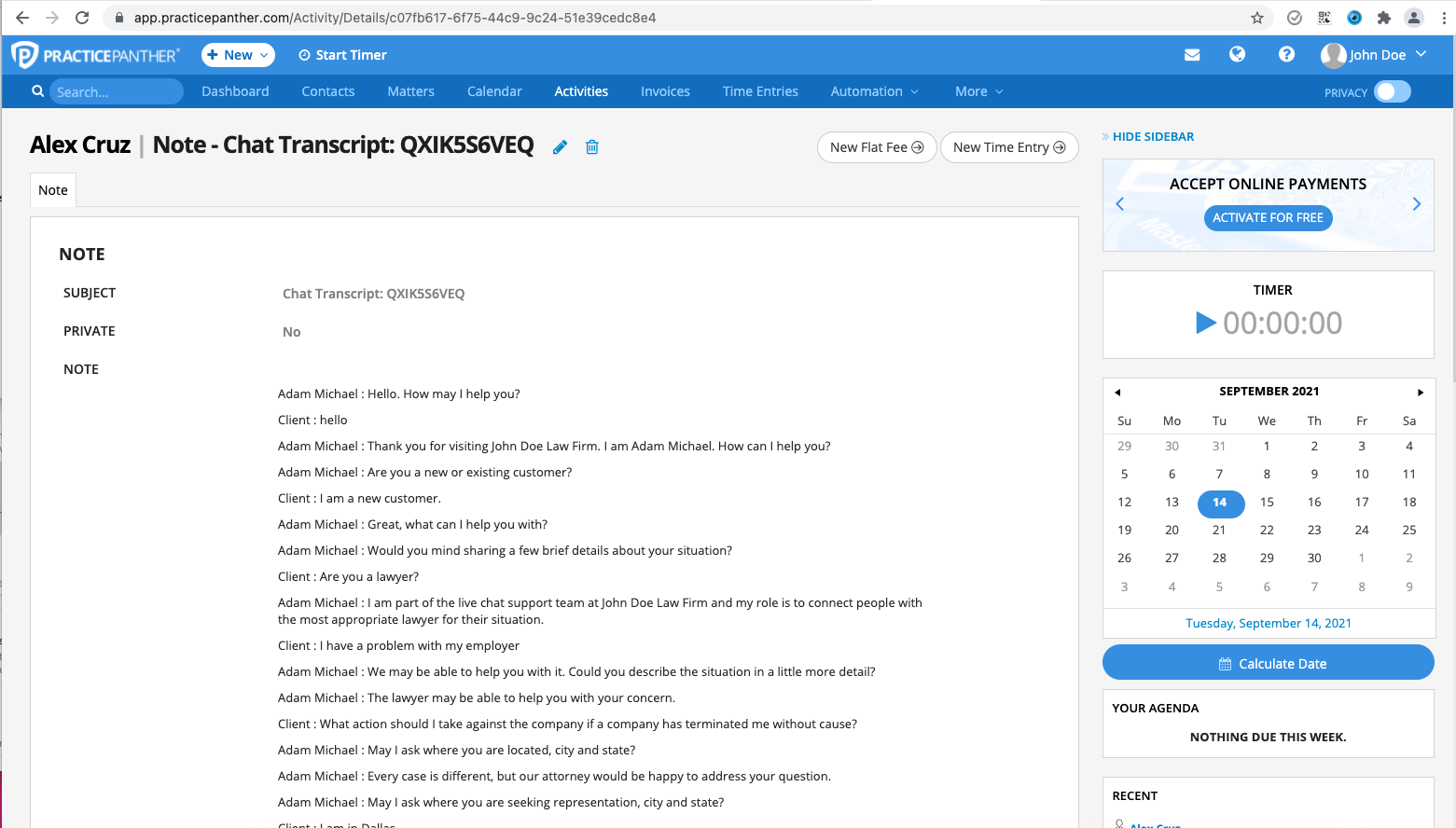
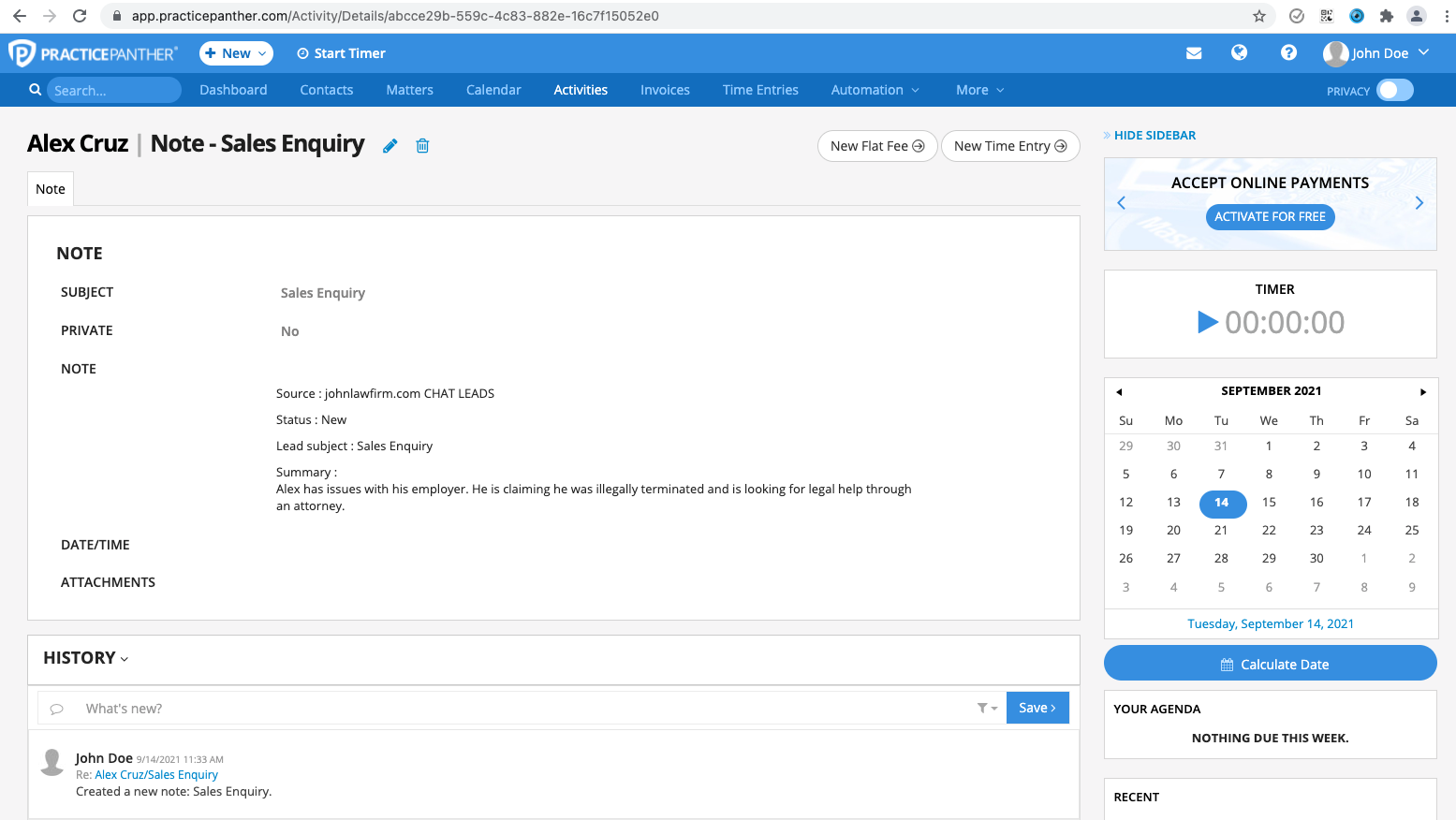
If you have any questions or need help integrating PracticePanther or other apps with your Chat Agents account, please contact us through the help section on your Chat Agents dashboard – we will be happy to do it for you, at no additional cost.

