
Dubsado – what is it?
Dubsado is an all-in-one business management tool that lets you send contracts and invoices, do project management, create questionnaires and other forms, manage your accounting, track your time, send and receive emails and so and much more, all from one place.
How to get started with Dubsado & Chatagents.com.
Among the various features Dubsado offers, ChatAgents can help you create client intake forms and schedule appointments for your clients.
If you do not already have a Dubsado account, sign up at https://hello.dubsado.com/user/signup.
Once you have completed the signup process and done the basic profile setup, you should see the main dashboard.
How to Create a Lead Capture / Intake Form in Dubsado?
To create a new Lead Capture form, go to Templates >Forms and click the + button next to Lead Capture.
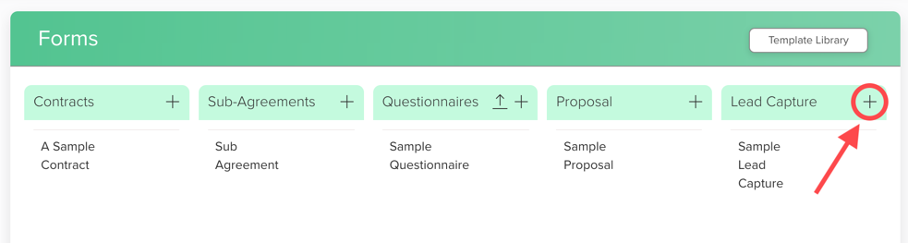
Drag and drop short answer or multiple choice questions for the initial intake. This can be as simple as first and last name, email, and phone number. Or you can add 2-3 more intake questions, such as case number, physical address, or services needed.
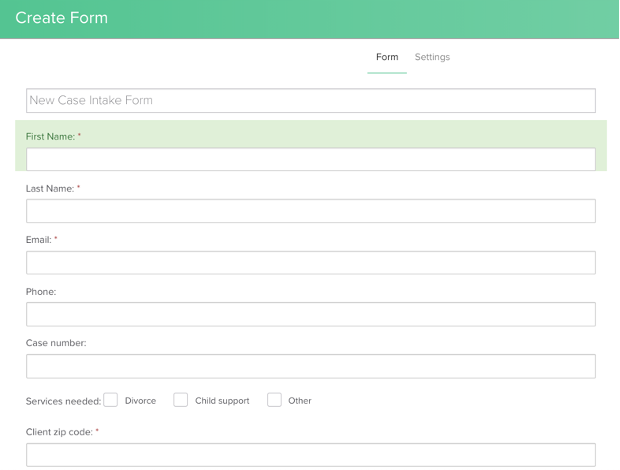
Once you have created and saved your lead capture form, you can share the direct link with us.
Follow these steps to find the direct link to your form:
Go to Templates >Forms and click the Lead Capture form you want to share.
On your Lead Capture form, click the Share button in the upper right corner. This will open a popup modal.
Copy the Direct Link to share a URL to the form.
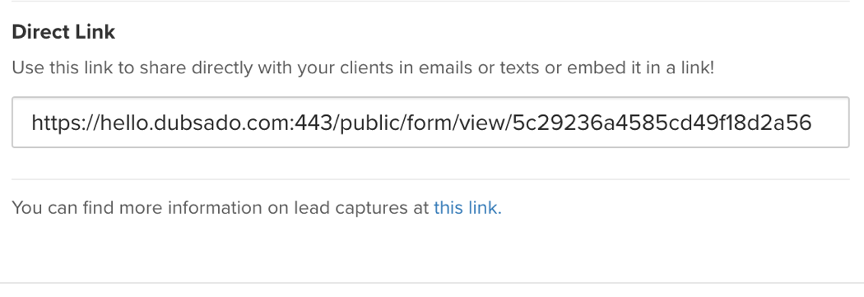
How can I allow ChatAgents to schedule appointments on behalf of my clients with Dubsado?
To schedule appointments with Dubsado on behalf of your client, our agents need access to your Dubsado’s calendar link. All we need is the direct link to your booking calendar. The following steps will show you how to retrieve your direct calendar link and share it with us.
Log in to your Dubsado account: https://hello.dubsado.com/user/login
In the left navigation, click Templates > Scheduler to create a new booking schedule.
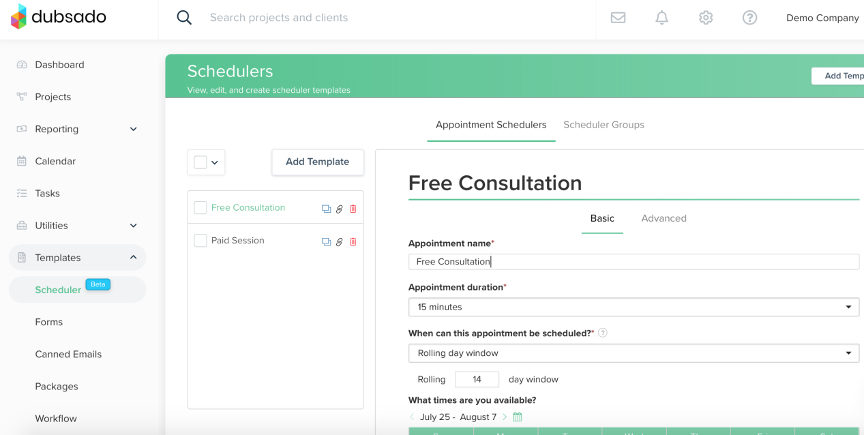
Once you have entered all the information, save the template and click the link icon next to the template you just created:
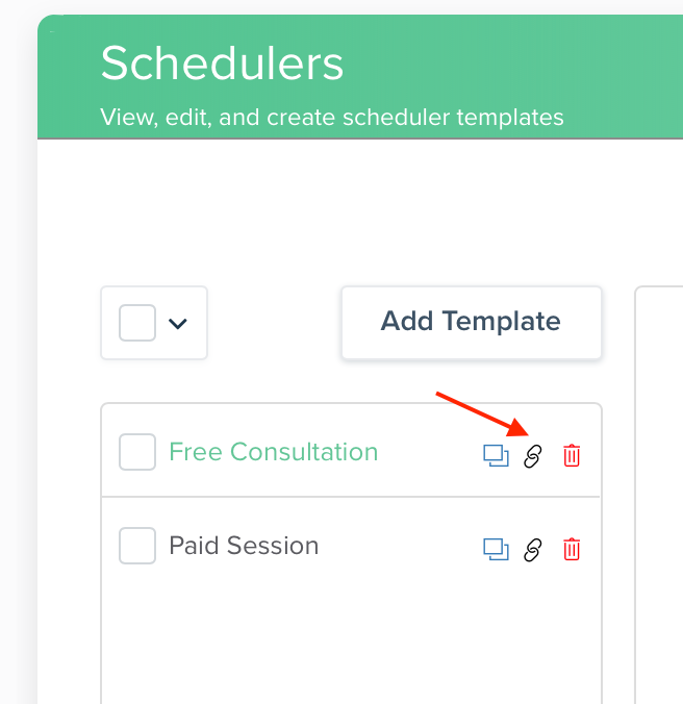
A pop-up window will open showing you the Direct link for your scheduling page:
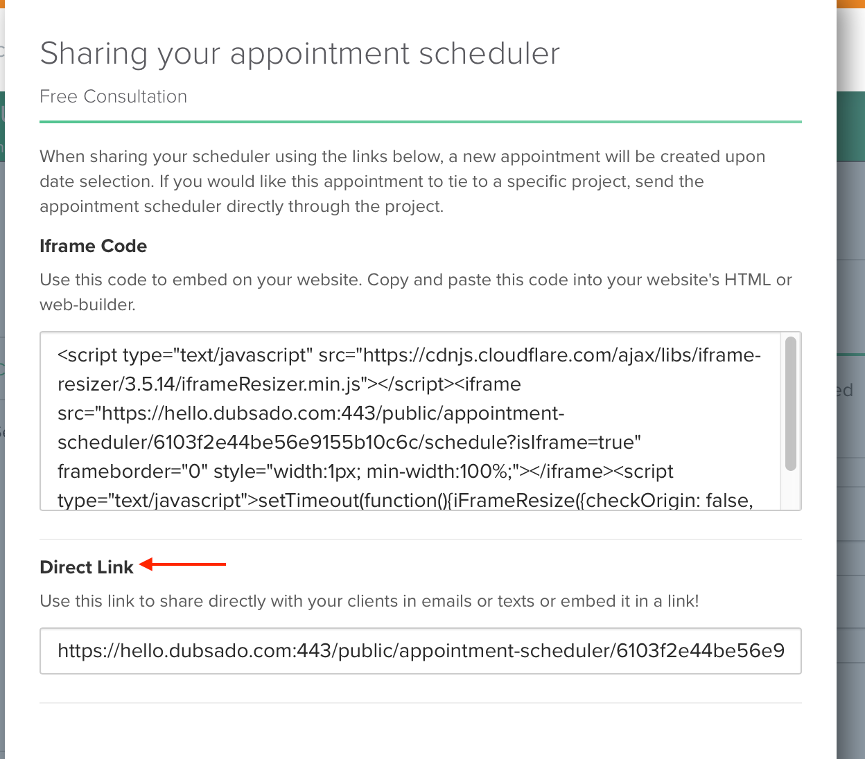
Click to copy link.
How to send your booking links and intake form links to Chatagents.com
Please share your booking calendar and intake form links by logging into the integration page of your Chat Agents account. To do this, go to https://my.chatagents.com/ in your Chat Agents dashboard and go to “Integrations,” which should open https://my.chatagents.com/integrations.
Look for Dubsado and check the “Activate” box.
Then click on the “Help Icon” next to activate and a form should open.
Paste the links you copied from Dubsado and any messages or special instructions you want to send to our chat agents into this form.
Once you do this, our support team will set it up, usually within 24 hours. Once set up, our chat agents can now start scheduling appointments, either by sharing the link with chat visitors so they can book an appointment with you, or by asking for the details and scheduling your appointment for them.
If you have any questions or need help integrating Dubsado or other apps with your Chat Agents account, please contact us through the help section on your Chat Agents dashboard – we will be happy to do it for you, at no additional cost.
