
ClientRock – what is it?
If a client has a choice between a company where they have to call and make an appointment and one that allows online self-service, they will choose the company where they can book appointments online.
ClientRock Scheduler is designed specifically for lawyers to facilitate online appointment setting and consultation with your clients. It is a very popular legal intake software for lawyers to book appointments.
It has some great features, such as billing for consultations, sending reminders for no-shows, booking multiple attendees, creating and signing fee agreements, and the like. It also works with tools you already use, like Office365, G Suite, and Lawpay.
How to get started with ClientRock & Chatagents.com.
ChatAgents can help you fill out new client intake forms and schedule consultations from clients for you and other attorneys in your lawfirm.
If you do not already have a ClientRock account, sign up for one at https://clientrock.app/signup.
Once you have completed the sign-up process and done the basic profile setup, you should see the main dashboard.
To schedule appointments with ClientRock on your behalf, our agents need access to your ClientRock’s public calendar link.
All we need is the direct link to your booking calendar. The following steps show how to retrieve your direct calendar link and share it with us.
Log in to your ClientRock account: https://clientrock.app/login.
In the left navigation, click “Consult Meeting Types“, where you should see all of your meeting types:
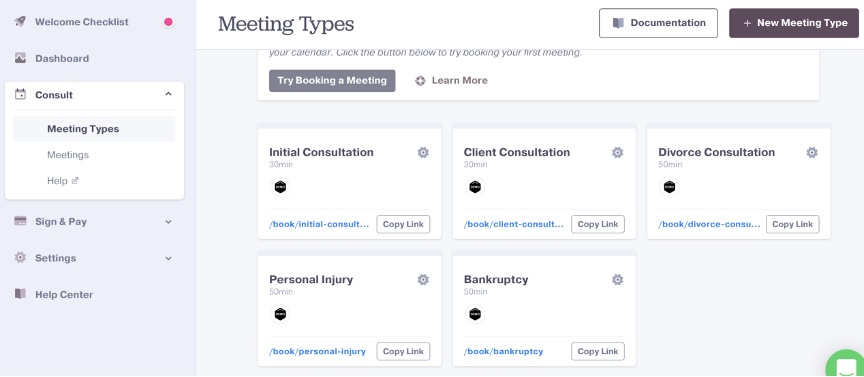
Then click on “Copy Link” one at a time for the ones you need. It would be good to paste them into a notepad or text editor first, so you can send them all to us in the later steps.
Giving our agents access to your public ClientRock calendar link will allow them to book appointments on your behalf, while still allowing you to manage them on your end.
ChatAgents can also fill out your new client intake forms for you and other attorneys in your lawfirm.
To find out your intake form address, go to https://clientrock.app/templates/workflows, create a workflow if it’s not there, and start it.
How to send your ClientRock calendar links to Chatagents.com
Please share your appointment booking link by logging into your Chat Agents account integration page. To do this, go to https://my.chatagents.com/ in your Chat Agents dashboard and go to “Integrations“, which should open https://my.chatagents.com/integrations.
Once you are there, search for ClientRock and check the “Activate” box.
Then click on the “help icon” next to activate and a form should open.
Paste the links you copied for the ClientRock calendar and any message or special instructions you want to send to our chat agents into this form.
Once you do that, our support team will set it up, usually within 24 hours. Once setup, our chat agents would now start scheduling appointments, either by sharing the link with chat visitors so they can book an appointment with you, or by asking for the details and scheduling your appointment for them.
If you would like us to fill out intake forms as well, include those links too. You can also include specific instructions you want us to follow, such as asking pre-qualification questions and filling out intake forms only for those who pass.
If you have any questions or need help integrating ClientRock or other apps with your Chat Agents account, please contact us through the help section under your Chat Agents dashboard – we’ll be happy to do it for you, at no additional cost.
