
Agile CRM – What is it?
Agile CRM is a cloud-based customer relationship management (CRM) solution designed for small and medium-sized businesses. It offers contact management, telephony tools, scheduling, marketing automation, project management, a landing page builder, and knowledge base capabilities.
The contact management module allows users to record and retrieve customer data such as contact information, interaction records, social media accounts, and lead scores. The software also offers email integration that allows users to sync data with email services such as Gmail, Microsoft Exchange, and Office 365, as well as IMAP services. Users can track website visitors to analyze customer behavior, and marketing automation tools help users create marketing workflows with a drag-and-drop interface. You can also send automated reminders based on time and contact options.
Agile CRM also includes task management features. You can drag and drop tasks into lists, sort tasks, add notes, and update task status. Social media integrations allow users to post and reply to posts on social channels like Facebook, LinkedIn, and Twitter. Pricing is per user per month. Phone and email support is available.
How does Agile CRM works with Chat Agents
Upon completion of a chat on your site, a new chat lead is added by our Chat Agents with all contact information, a brief chat summary, and the chat transcript.
With this Agile CRM – Chat Agents integration, these lead details are automatically added as a new lead in your Agile CRM account.
When a chat visitor returns to your site and provides more information, a new chat summary is added along with the new chat transcript from Chat Agents. These lead details are also automatically updated in Agile CRM account.
How to integrate Agile CRM with Chat Agents
To integrate Agile CRM with Chat Agents, first, log into your Agile CRM account at https://my.agilecrm.com

If you do not already have a Agile CRM account, you can create one at https://www.agilecrm.com/
Once logged in, click on your avatar at the top in the menu. Then click on Admin Settings.
Next scroll down and look for Developers & API in the left hand menu at the bottom.
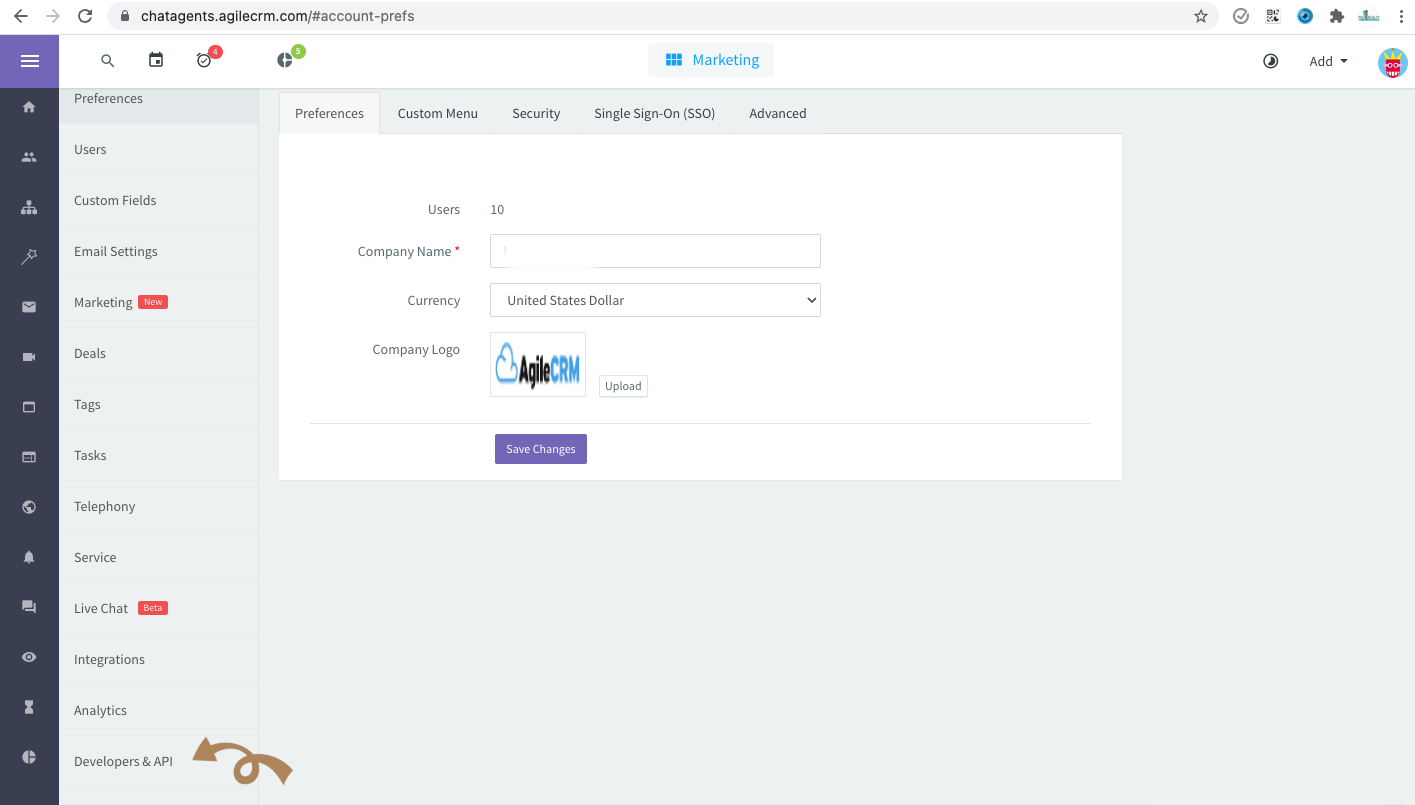
and then copy the “REST API” key, it will be used in the next step.
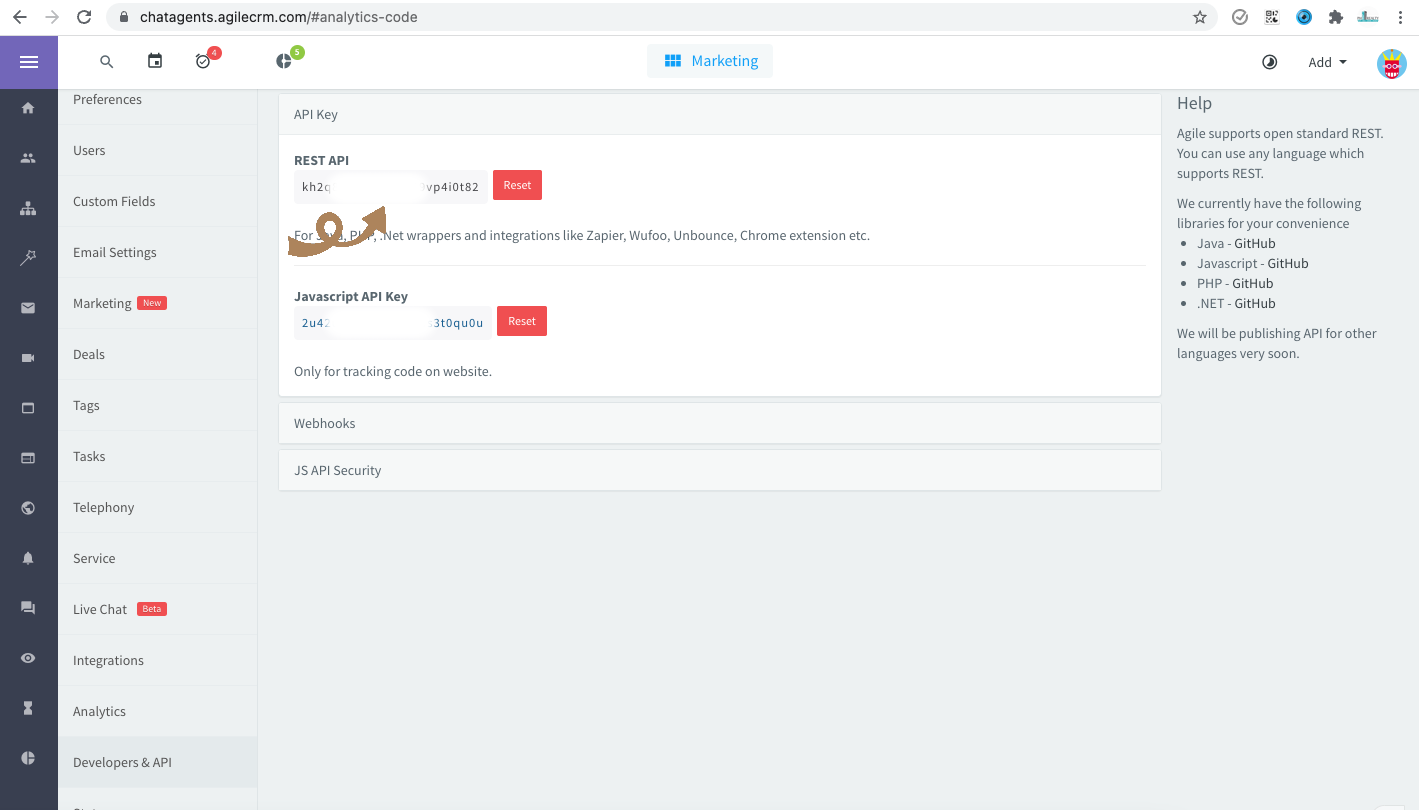
Now log in to the integration page of your Chat Agents account.
To do this, go to https://my.chatagents.com/ in your Chat Agents dashboard and go to “Integrations” which should open https://my.chatagents.com/integrations.
Search for Agile CRM and enable the “Edit” button on the right hand side.
You will then see the Chat Agents – Agile CRM Integration page.
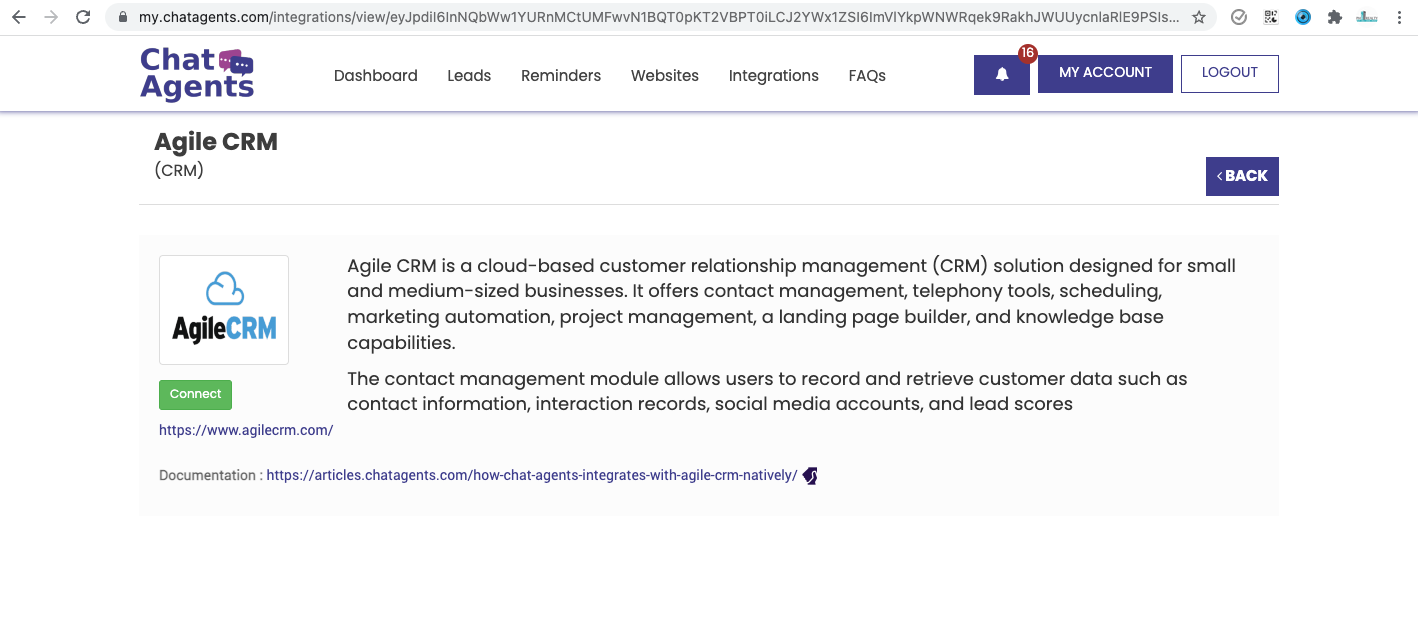
Click on “Connect”, which will open a popup modal where you need to paste the API key you copied earlier from your Agile CRM account , the slug name ( your sub domain name at Agile) as well as the email associated with your account .
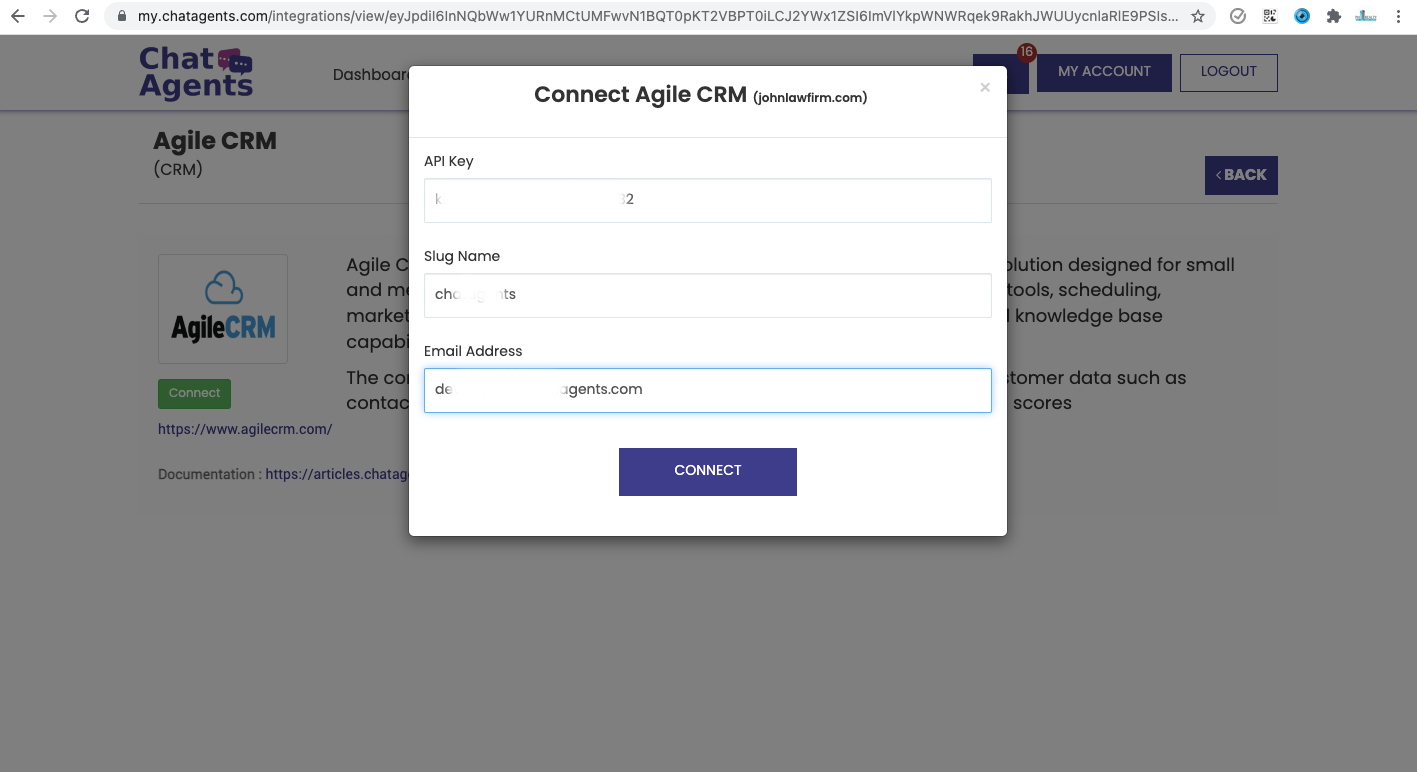
Click on CONNECT.
That’s it. If everything is correct and no error message is displayed, your Chat Agents and Agile CRM are integrated.
Whenever our chat agents add new chat leads in our system, you will see it in our CRM and receive a notification via text, email and through our apps.
With this integration, you will also see the same lead details with associated notes and chat transcripts automatically and instantly added to your Agile CRM account.
This saves you from manually re-entering all the chat lead details into your Agile CRM account.
Lead details are added in your Chat Agents CRM.
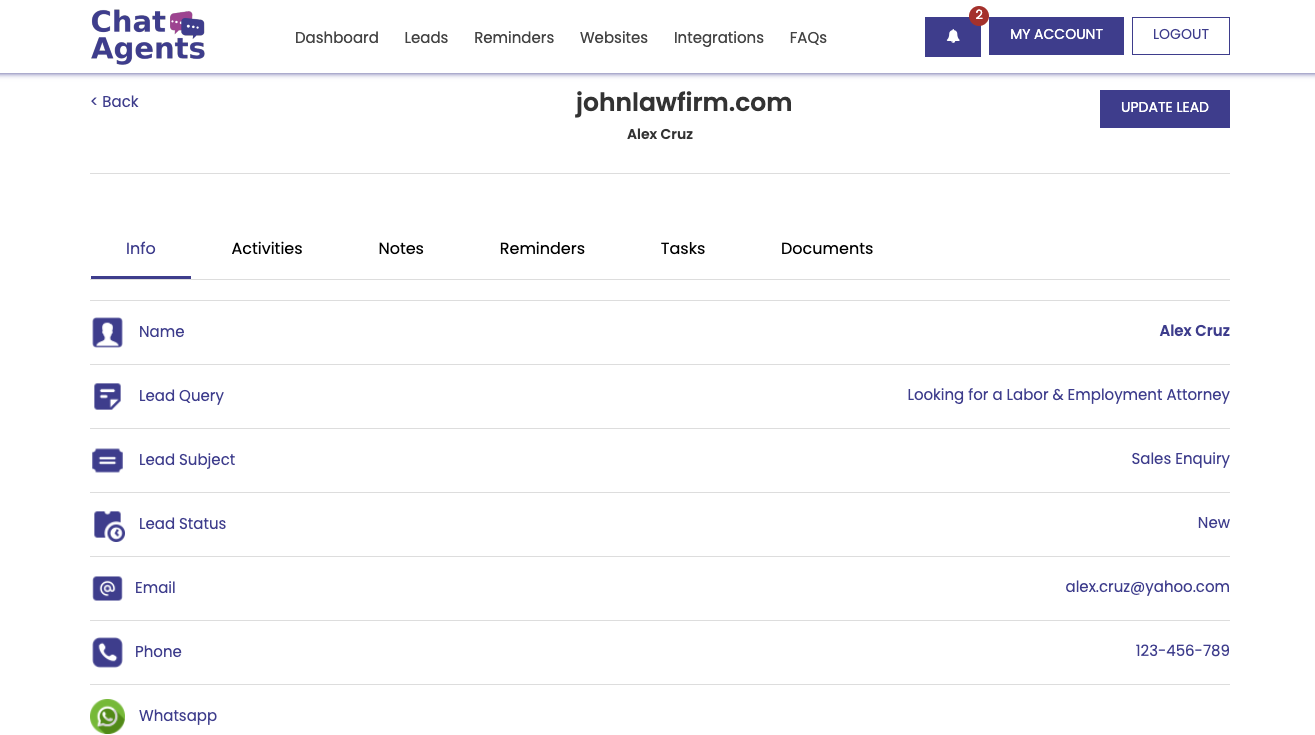
Chat transcripts are also added in your Chat Agents CRM.
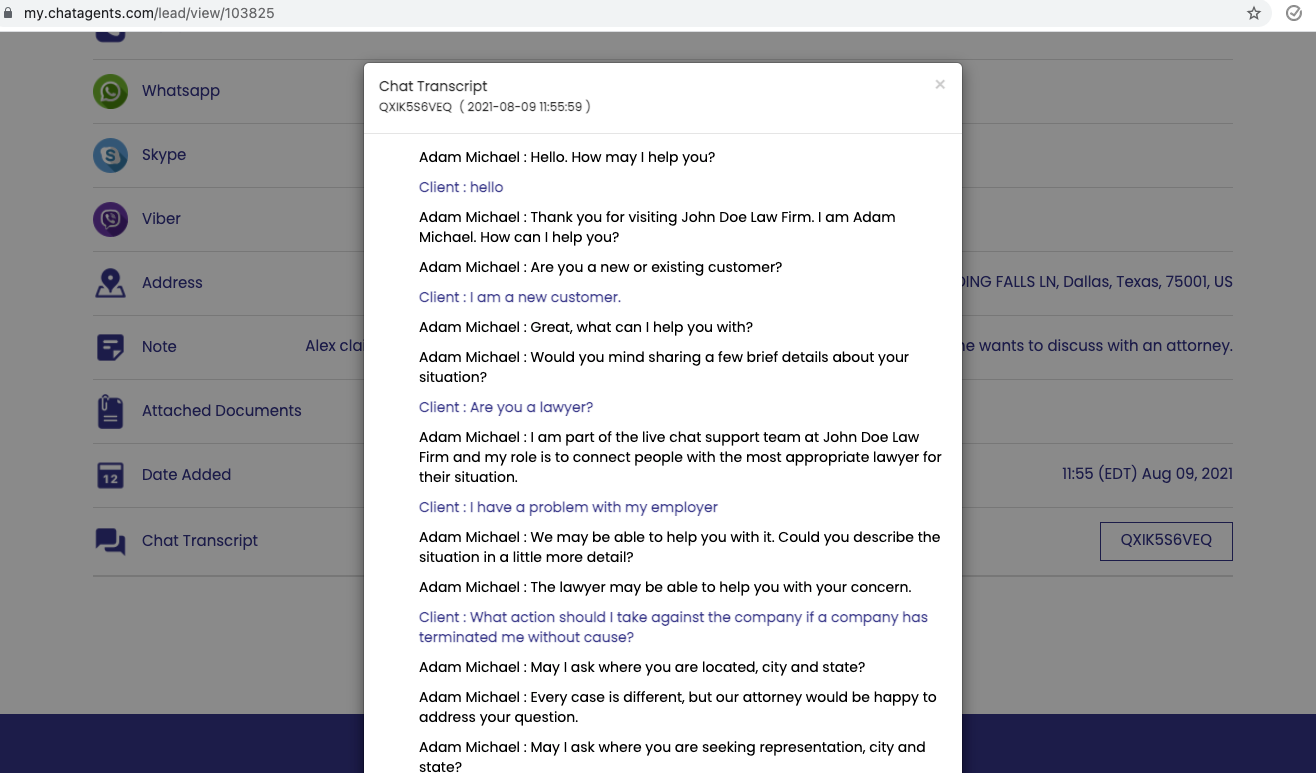
The same lead is also visible in your Agile CRM account,
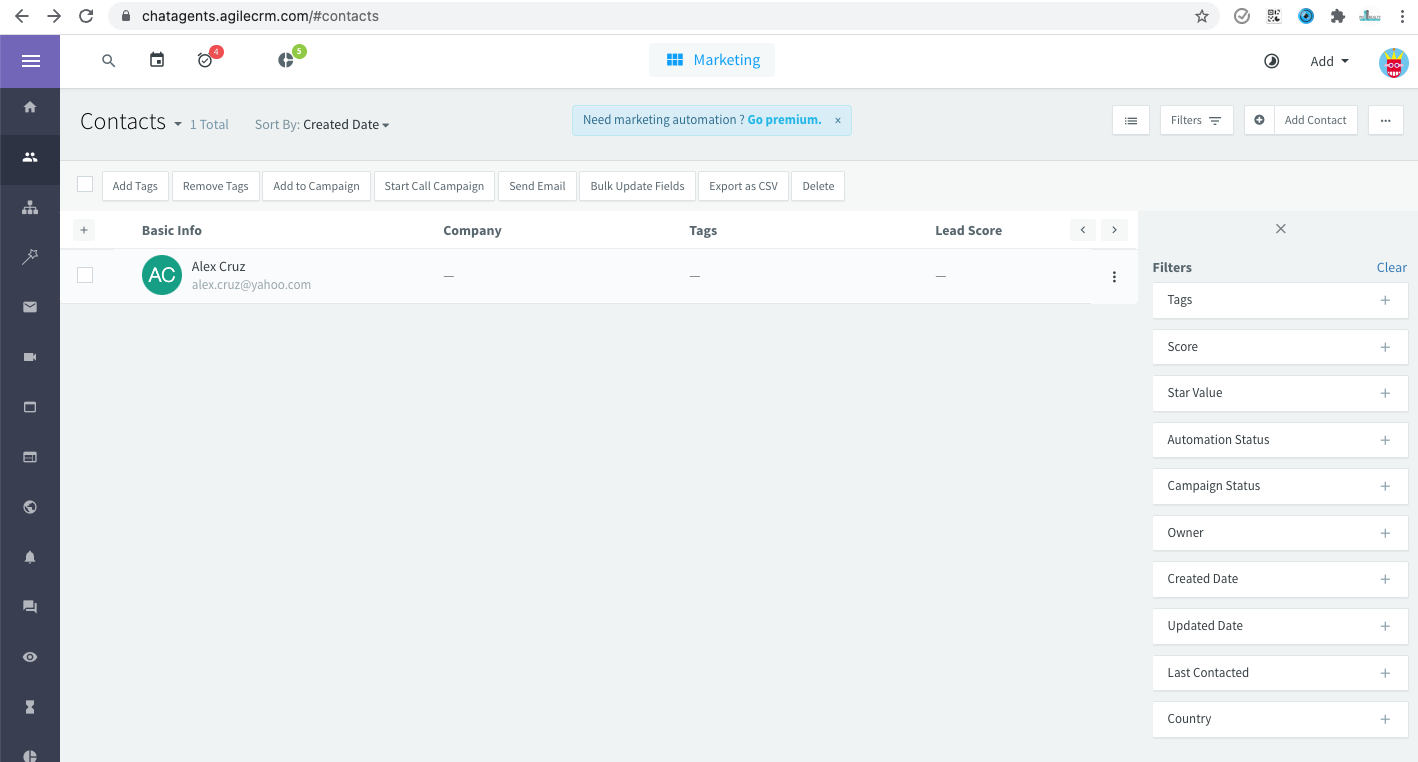
Along with the chat summary and chat transcript, both of which are added as notes to the lead in your Agile CRM account.
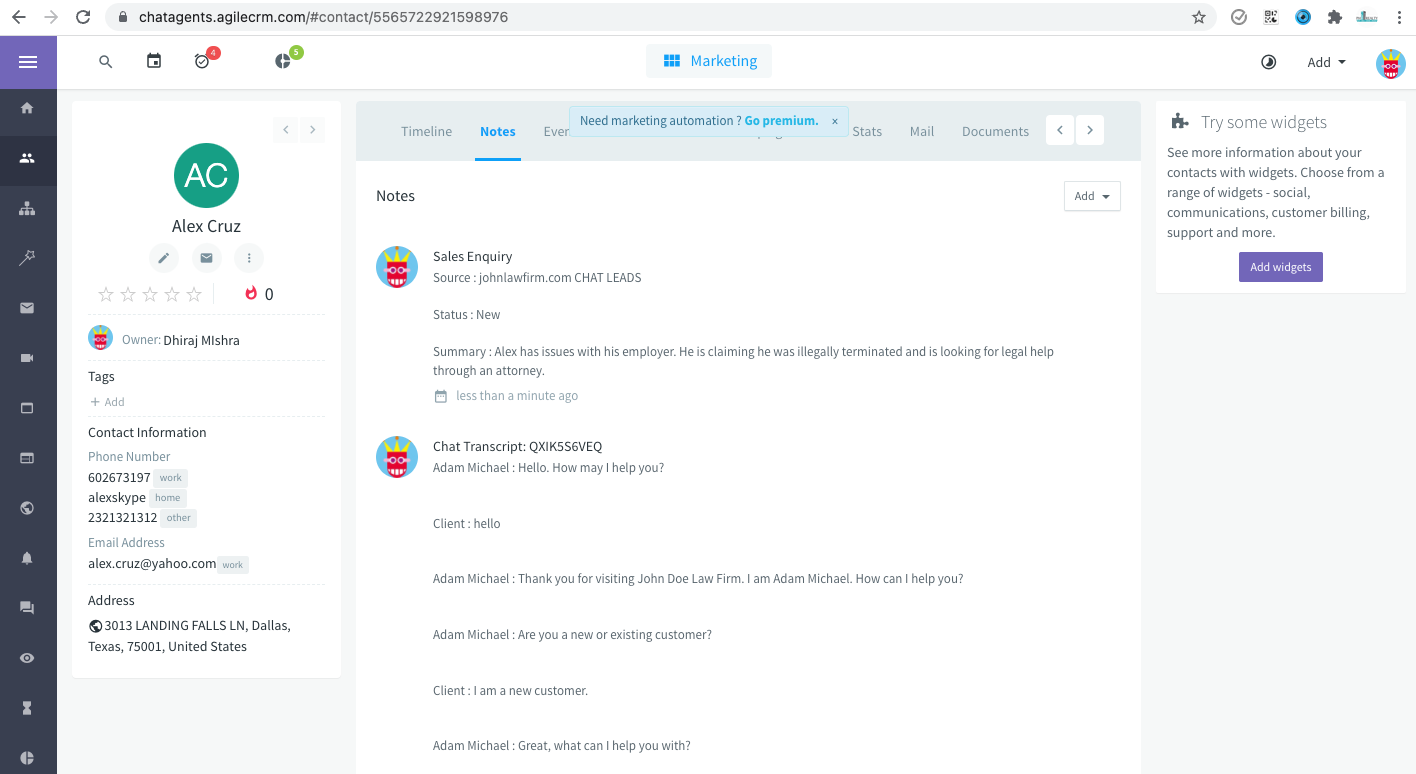
If you have any questions or need help integrating Agile CRM or other apps with your Chat Agents account, please contact us through the help section on your Chat Agents dashboard – we will be happy to do it for you, at no additional cost.
