
Agile CRM Online Appointment Scheduling – what is it?
Agile CRM, a subscription-based SaaS product lets users publish real-time calendars to their websites.
The tool allows web visitors to select available appointments and time slots, specify their time zones and choose the appropriate length of appointment. Visitors also add contact information and relevant notes. The tool then transfers the new appointments to CRM users’ Agile or Google calendars (Agile offers two-way synchronization Google Apps ).
How to get started with Agile CRM Online Appointment Scheduling & Chatagents.com.
If you do not already have an Appointy account, go to https://www.agilecrm.com/sales-enablement/online-calendar and click on the “GET STARTED” button in the upper right corner.
Once you have a Agile CRM account and have done the basic profile setup, you should see the main dashboard.
In order to schedule appointments with AgileCRM on your behalf, our agents need access to your AgileCRM scheduling application’s calendar link. All we need is the direct link to your booking calendar. The following steps show how to retrieve your direct calendar link and share it with us.
Log in to your AgileCRM account and go to Calendar > Online Scheduling:
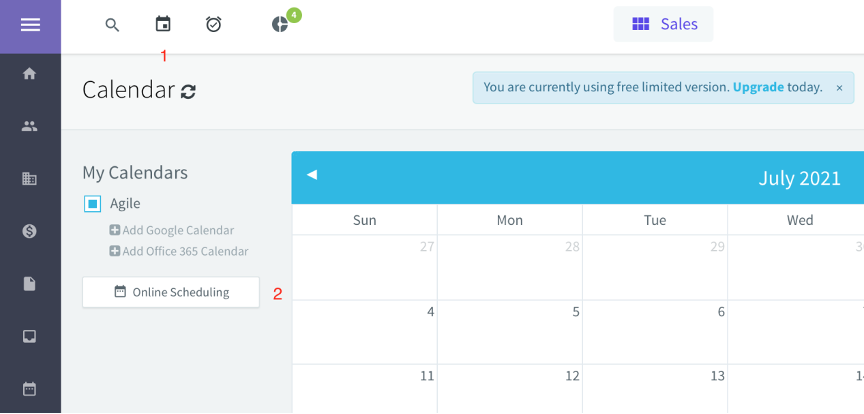
On the Online Scheduling page, you will find the link to your calendar :
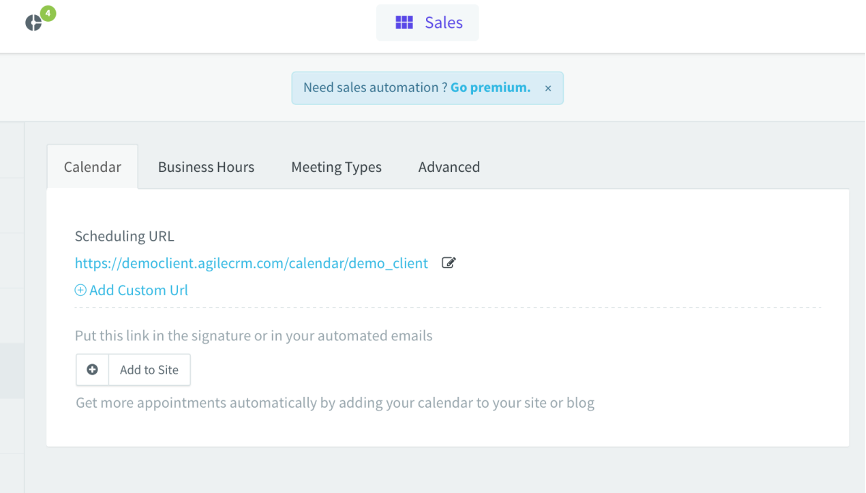
Copy the link.
Giving our agents access to your AgileCRM calendar public link will allow them to book appointments on your behalf, and you will still be able to manage them on your end.
How to send your AgileCRM calendar links to Chatagents.com
Please share your appointment booking link by logging into your Chat Agents account integration page. To do this, go to https://my.chatagents.com/ in your Chat Agents dashboard and go to “Integrations“, which should open https://my.chatagents.com/integrations.
Once you are there, search for AgileCRM Appointment and check the “Activate” box.
Then click on the “help icon” next to activate and a form should open.
Paste the links you copied for the AgileCRM calendar and any message or special instructions you want to send to our chat agents into this form.
Once you do that, our support team will set it up, usually within 24 hours. Once setup, our chat agents would now start scheduling appointments, either by sharing the link with chat visitors so they can book an appointment with you, or by asking for the details and scheduling your appointment for them.
If you have any questions or need help integrating AgileCRM or other apps with your Chat Agents account, please contact us through the help section under your Chat Agents dashboard – we’ll be happy to do it for you, at no additional cost.
